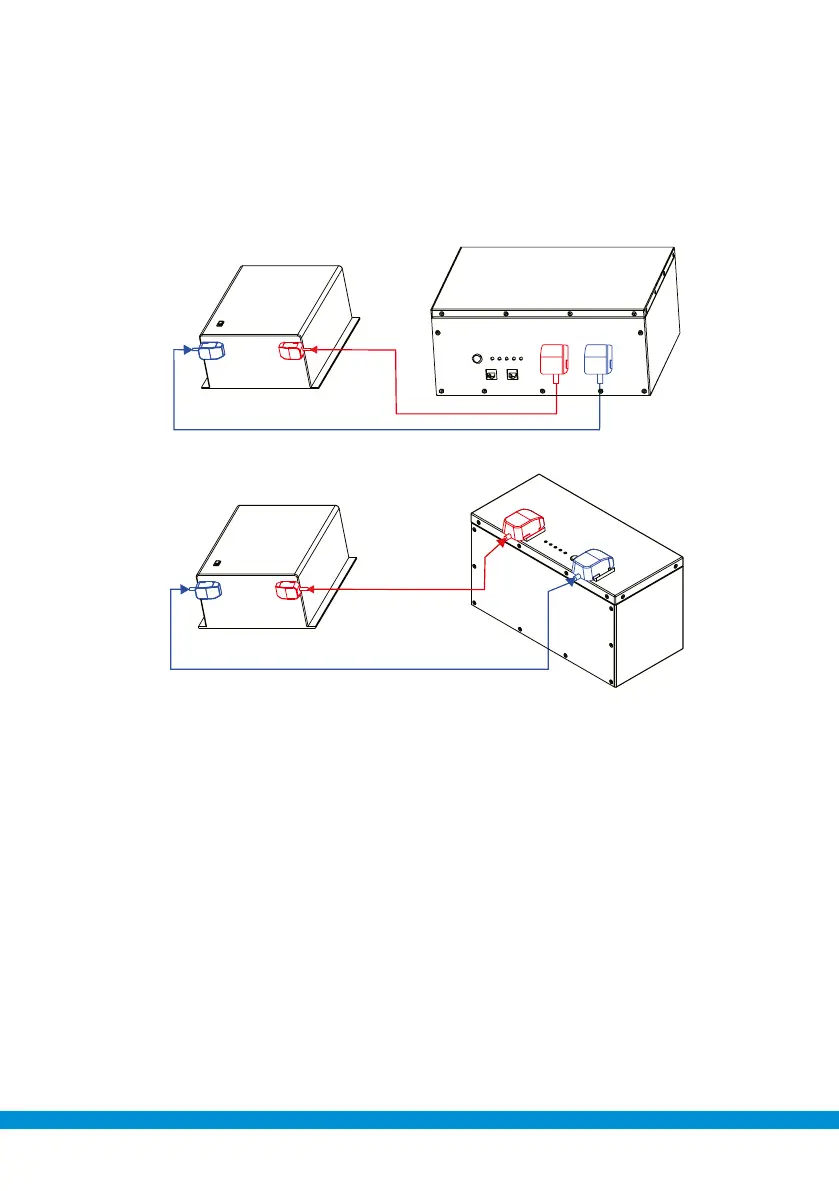ECTIVE Lithium Batteries 31
terminal of the battery. Connect the red cable securely to the positive pole of the
inverter and the other end of the cable to the positive pole of the battery.
Use insulating tape to insulate any exposed copper wire.
Ensure that all connections are tight and that there is no risk of a short circuit.
The LC 172L model has an RJ45 connection for common battery monitors that
are often already installed as standard in caravans, as well as an RJ485 CAN bus
interface for connecting existing monitoring systems and displays.
Inverter
LC 172L
Inverter
LC 120L