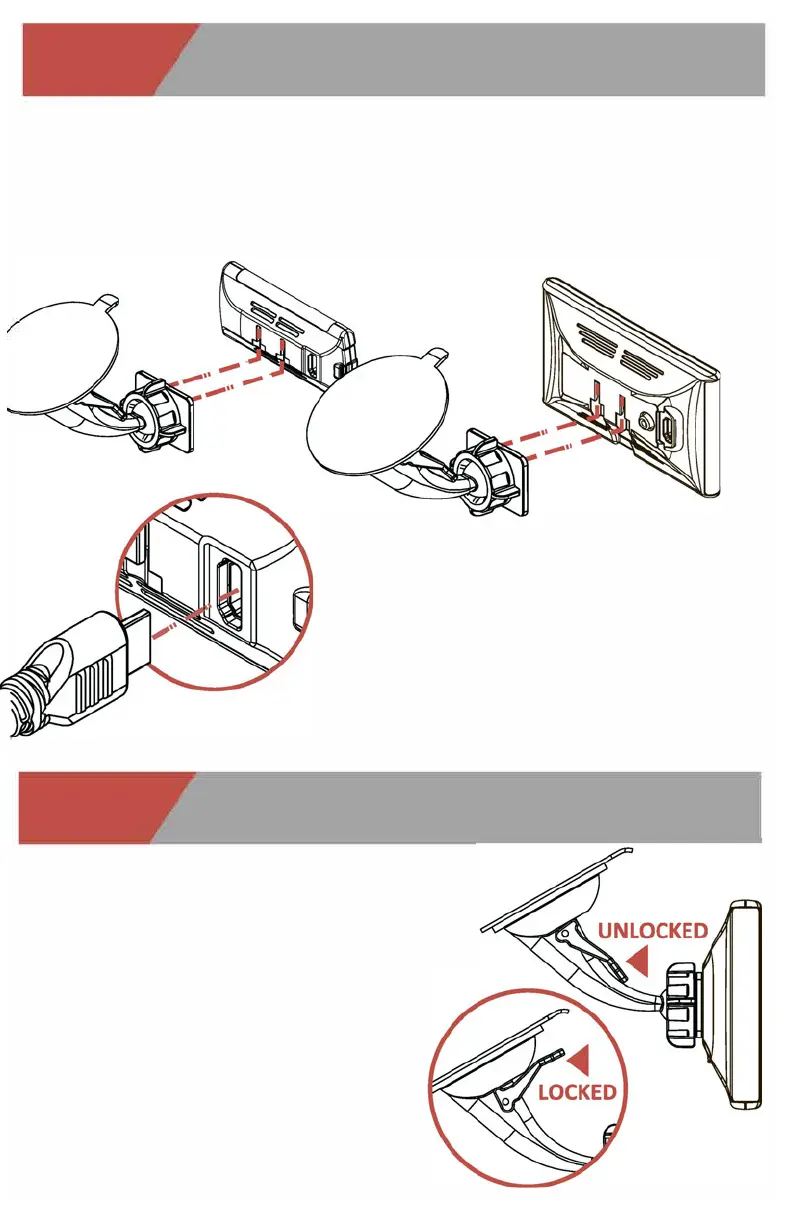CONNECT ТНЕ MOUNT AND OBDII/HDMI CABLE
LOCK DEVICE ON WINDSHIELD
