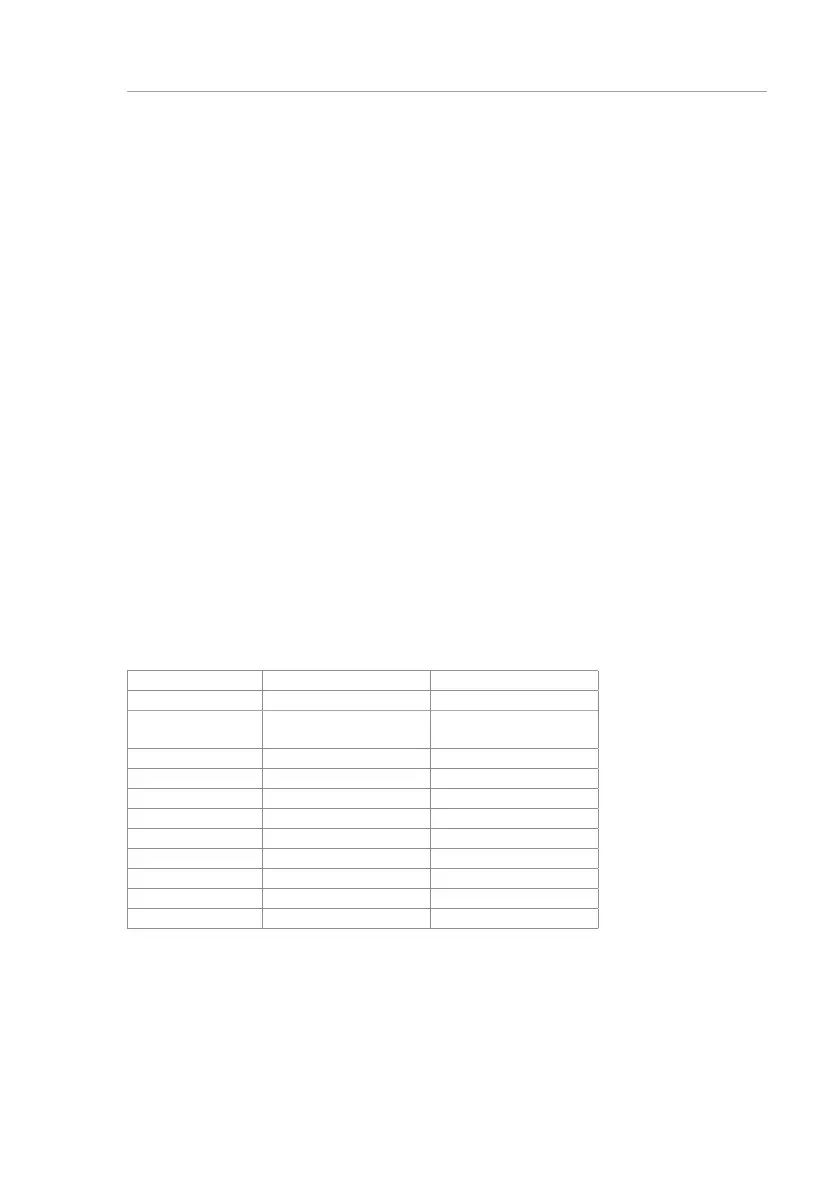8
To correctly set the gain control of the amplier to match that of the source (headunit) use the
following setup routine:
Turn the gain control to minimum on the amplier.
Ensure the bass boost is set to 0 dB.
On the headunit set all crossovers (if applicable) to at and both bass and treble to zero.
Turn up the source (headunit) to approx 3/4 volume.
Very slowly turn up the gain on the amplier until distortion can be heard in any of the subwoofers or
until the volume reaches an uncomfortable listening level when this is reached turn down the gain
control slightly.
The gain control is now set.
The setting of the crossover will depend on what kind of speaker you are installing.
For a subwoofer it is recommended that the crossover is set to Low Pass and the frequency is set to
match that of the
speakers specications, or your preferred frequency - this is usually about 60 - 120Hz.
Note:
By using the crossovers correctly you will not only lengthen the life of your speakers but you will also
get better performance from them.
To optimise your setup seek the advice of a professional installation engineer or visit your local VIBE
audio dealer.
Set Up Section
Specication
Model EDB500.1-E9 EDB1000.1-E9
Configuration Monoblock Monoblock
Dimensions
(H x W x D)
46mm (1.8”) x 185mm x
(7.3”) x 205mm (8.1”)
46mm (1.8”) x 275mm x
(10.8”) x 205mm (8.1”)
RMS @ 4Ω Mono 1 x 200w 1 x 400w
RMS @ 2Ω Mono 1 x 350w 1 x 650w
RMS @ 1Ω Mono 1 x 500w 1 x 1000w
Maximum Power 1000w 2000w
Frequency Response 15Hz - 250Hz 15Hz - 250Hz
Crossover Type LP / Subsonic LP / Subsonic
Crossover Range 15Hz - 250Hz 15Hz - 250Hz
Recommended Fuse 2 x 25A (Internal ATC fuse) 3 x 35A (Internal ATC fuse)
Topology Class D Class D
