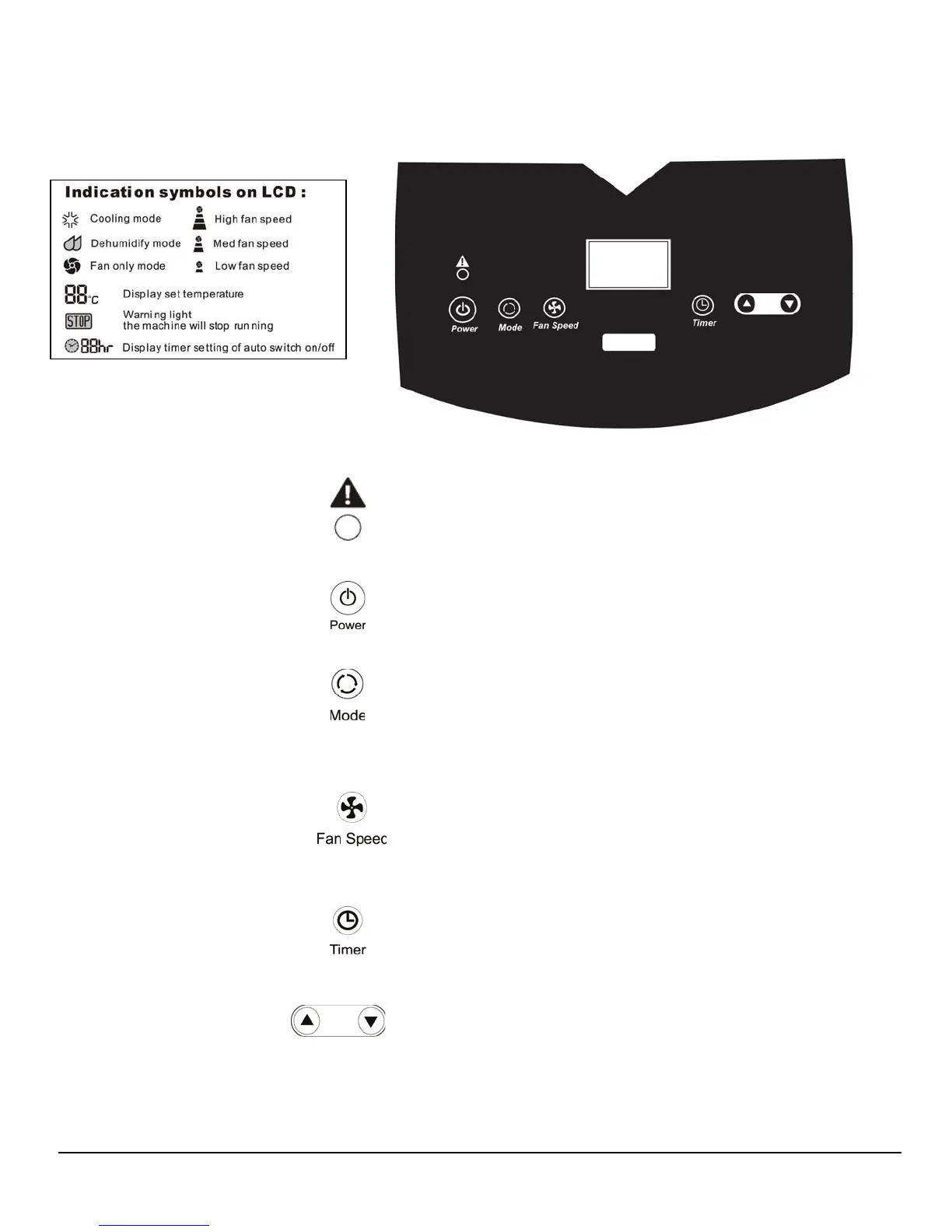9
Control Panel Overview
Note: Use the Remote Control to change modes, fan speed, timer,
and temperature settings.
Warning Light- Condensed water may accumulate in
the unit. The Warning light will turn on to indicate if
the internal tank becomes full. The unit will not
o
erate until it has been drained.
Power- The power button will allow you to turn the
unit on or off.
Mode Control- Press mode button to cycle between
the three different modes: Cool, Dehumidify, and
Fan.
Fan Speed- When the unit is running in Cool or Fan
mode, press the Fan speed button to select the fan
speed desired. There are three speeds: High,
Medium, and Low.
Timer- The timer can be used to either turn the unit
on or off after a number of elapsed hours.
Up and Down- Press to increase or decrease the set
temperature. elapsed hours.
