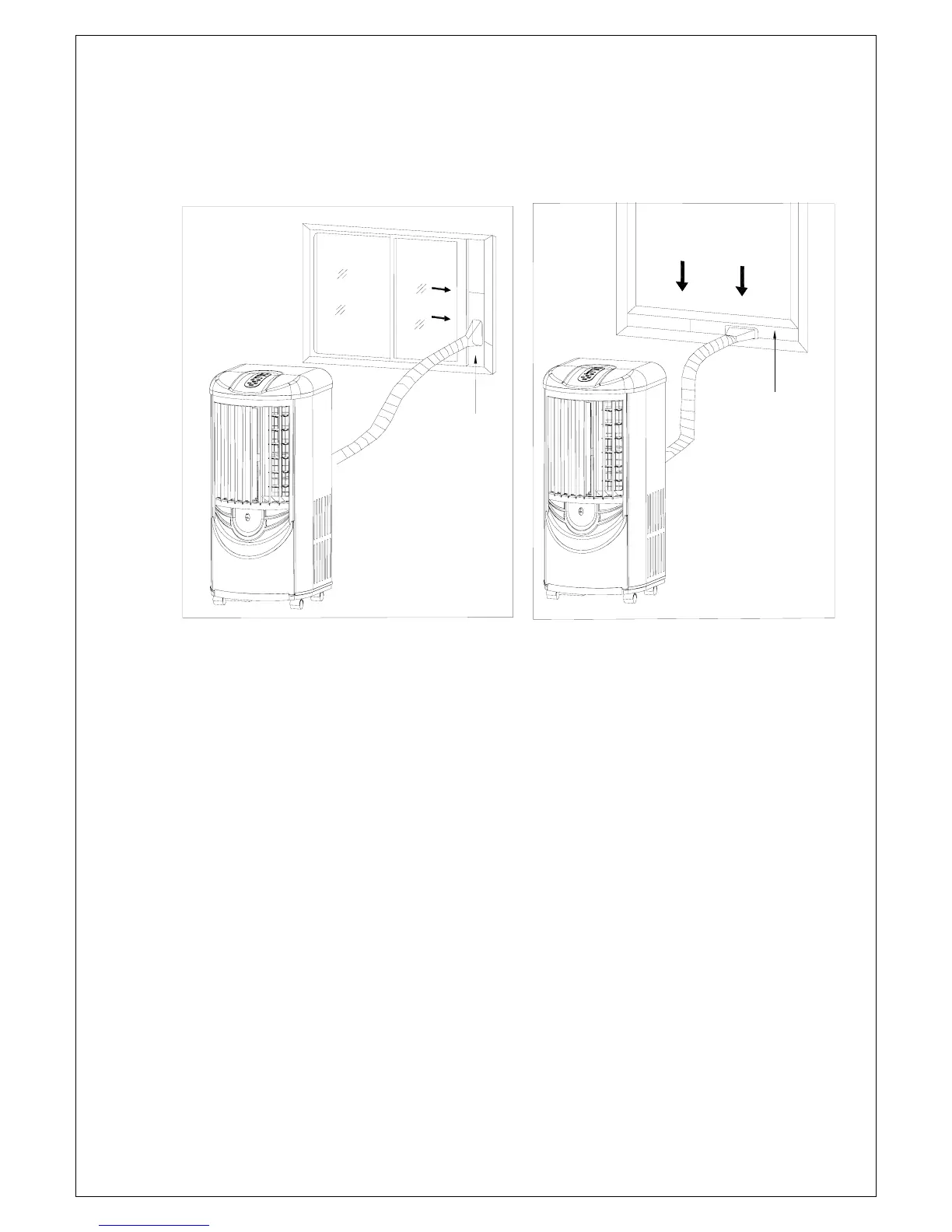2) Window Installation
Windows
Windows
Window Kits
Window Kits
a) Make sure the exhaust hose is properly installed onto the portable air
conditioner as described above.
b) Pull out about 6” of the free end of the exhaust hose and install the window kit
adapter onto the exhaust hose by screwing it on in a clockwise manner.
c) Open your window about 5”.
d) Adjust the length of the window kit to the same width (or length) of the
window. If necessary, the window kit can be cut to size.
e) Place the window kit in your window, with the exhaust hole as near as possible
to the portable air conditioner.
f) Close the window on the window kit. For long-term installation or to make the
window kit more stable, you may want to screw the window kit into your
window frame.
g) Adjust the length of the exhaust hose and mount the window kit adapter to the
window kit.
Notes:
These installation instructions can also be followed for sliding door installation (a
longer window kit will be required).
9
Installation as detailed above will not allow the window to be properly closed or
locked while the window kit is in place. Be sure to take appropriate security measures.