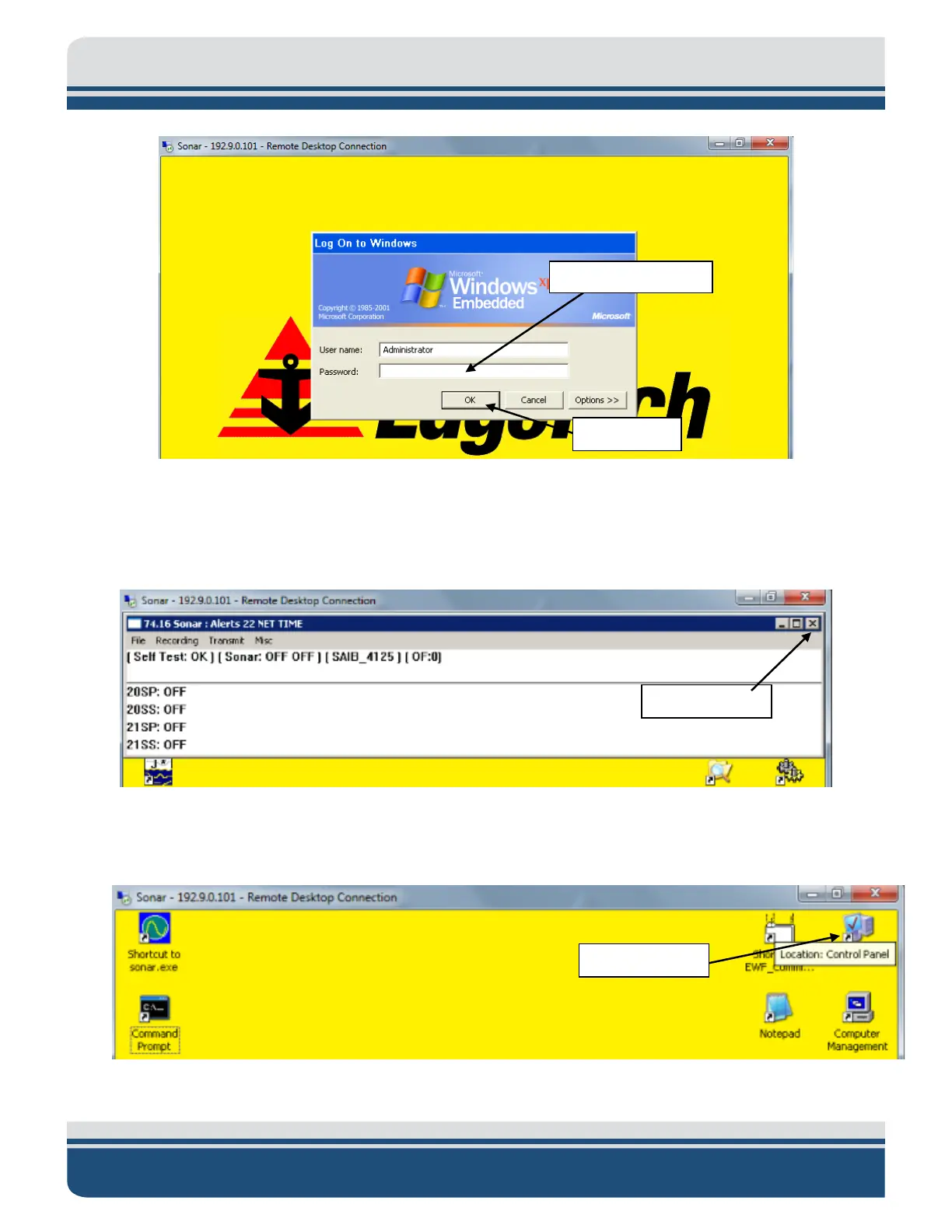4.0 DIGITAL INTERFACE 4-2
4205 MAGNETOMETER INTERFACE 0021770_REV_A
Figure 4-2: Sonar login thru Remote Desktop
2. Navigating to the sonarserial.ini file in the 4205 Towfish
a. Stop Sonar program
Figure 4-3: Stop Sonar Program
b. Open Windows Explorer using shortcut within the Remote Desktop window
Figure 4-4: Using Windows Explorer