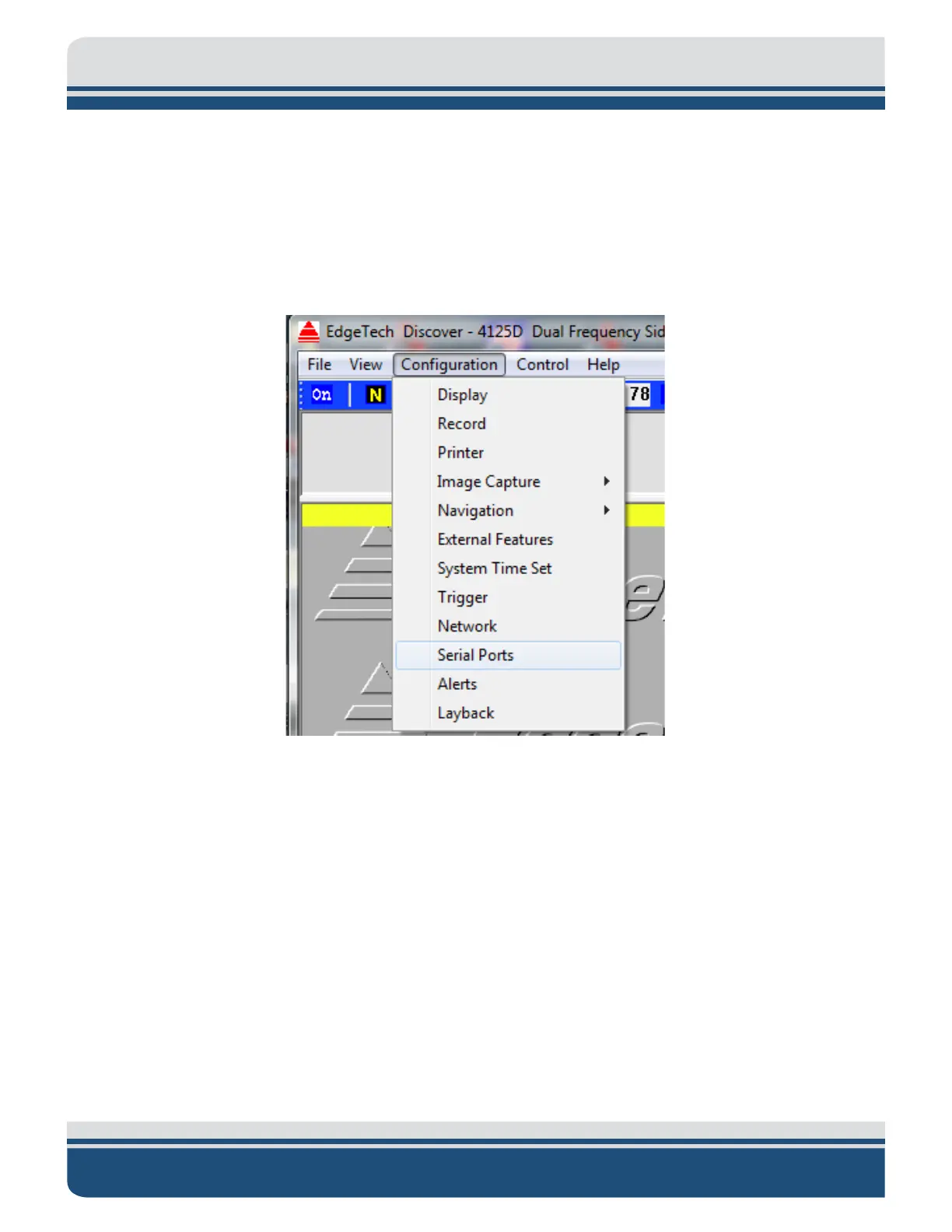4.0 DIGITAL INTERFACE 4-6
4205 MAGNETOMETER INTERFACE 0021770_REV_A
4.2 Configure the Topside
The Topside DISCOVER software needs to be setup to allow the serial data to be set to the selected COM
port. To setup the topside running DISCOVER, see F
IGURE 4-15 and the instructions below:
1. Open DISCOVER on the PC or Laptop.
2. On the pull-down bar, select the Configuration-> Serial Ports.
Figure 4-10: Discover Configuration Menu Selection