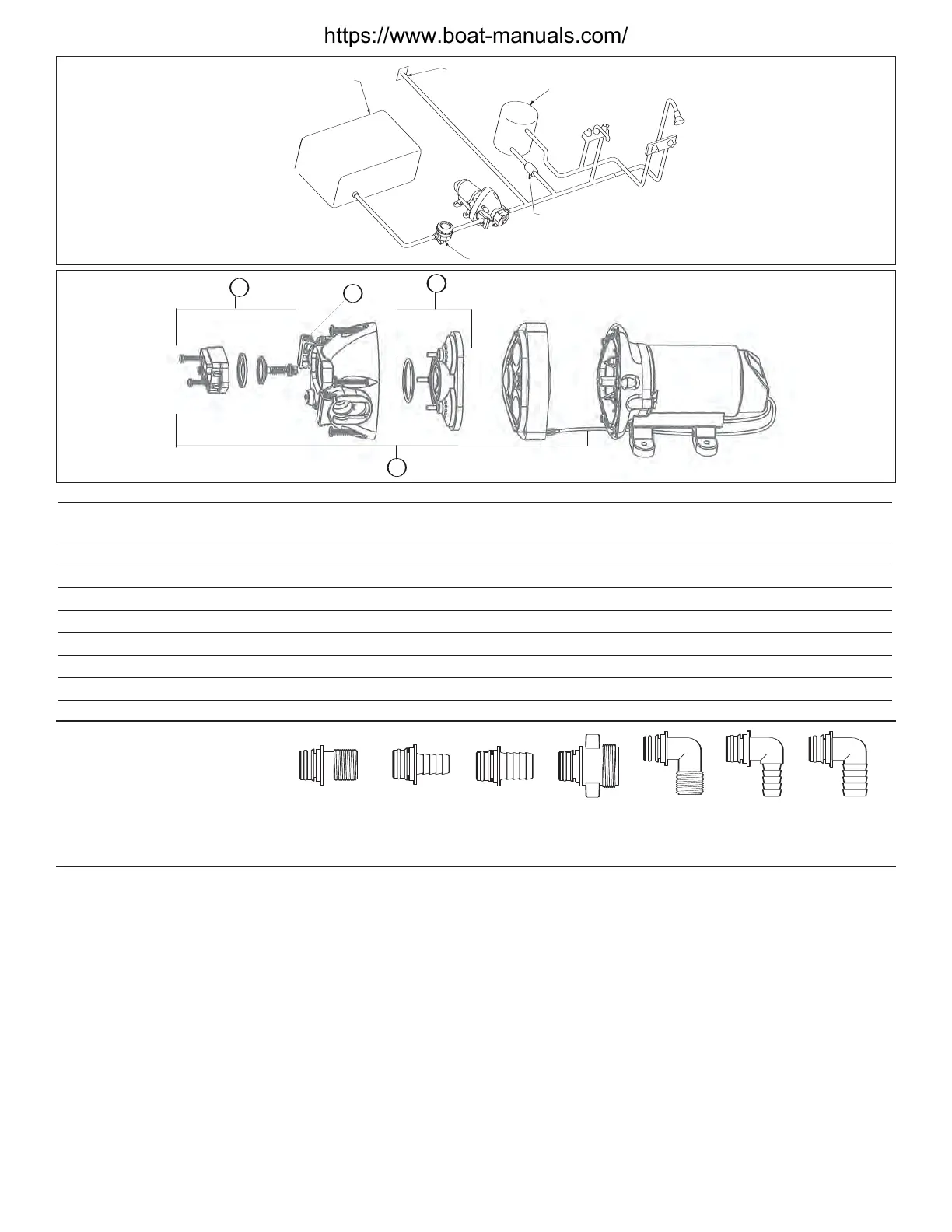SERIES SERIES
KEY# DESCRIPTION 31395 - XXXX 31295 - XXXX
1 Pressure Switch (25 psi) 18916-1025 18916-1025
(40 psi) 18916-1040
(50 psi) 18916-1050
2 Pumphead Assembly (25 psi) 18914-1025 18914-0025
(40 psi) 18914-1040
(50 psi) 18914-1050
3 Check Valve Assembly 18911-1030 18911-1030
4 Slide Clips (Pair) 30647-1000 30647-1000
AUTOMATIC WATER SYSTEM PUMP SERVICE PARTS
ACCESSORIES
SNAP-IN PORT SYSTEM
30654-1000
( 1 PAIR )
SNAP-IN PORT X
1/2" (13 mm)
HOSE BARB
STRAIGHT
30653-1000
( 1 PAIR )
SNAP-IN PORT X
3/4" (19 mm)
HOSE BARB
STRAIGHT
30649-1000
( 1 PAIR )
SNAP-IN PORT X
1/2" - 14 MALE PIPE
STRAIGHT
30642-1000
( 1 PAIR )
SNAP-IN PORT X
3/4" (19 mm)
HOSE BARB
90 ELBOW
30651-1000
( 1 PAIR )
SNAP-IN PORT X
1/2" (13 mm)
HOSE BARB
90 ELBOW
30655-1000
( 1 PAIR )
SNAP-IN PORT X
1/2" - 14 MALE PIPE
90 ELBOW
30650-1000
( 1 PAIR )
SNAP-IN PORT X
GARDEN HOSE
STRAIGHT
°
°
°
1
4
3
2
EXPLODED VIEW
Pumpgard
Water
Tank
Jabsco
City Water
Entry
Water
Heater
Check
Valve
TM
Allowing water to freeze in the system may result in damage to
the pump and plumbing system. Non-Toxic antifreeze for potable
water may be used with Jabsco pumps. Follow manufacturer’s
recommendations. Refer to boat or equipment manufacturer’s
instructions for their specific winterizing and drainage
procedures.
Do not use automotive antifreeze to winterize
potable water systems . These solutions are highly toxic and
may cause serious injury or death if ingested.
Winterizing
2. Open all faucets and purge the water from the plumbing
system. Turn off power to the pump. Be sure that all the water
from the drain lines is drained.
3. Remove quick-connect inlet and outlet fittings from the pump
and turn the pump on to pump out remaining water from the
pump head. Be sure to have a catch pan or a rag under the
pump to prevent water from spilling onto the boat. Turn the
pump off once the plumbing is empty. Leave the fittings
disconnected from the pump until the system is ready to be
used again. Make a note on your tank filler that the plumbing is
not connected.
4. Be sure that all faucets are left open to protect against damage
to the plumbing.
1. Drain the water tank. Open tank drain valve. You may use
the pump to drain the tank by opening all the faucets in the
system. Allow the pump to operate until the tank is empty.
Do not operate the pump more than 15 minutes
continuously.
FIG. 4
https://www.boat-manuals.com/