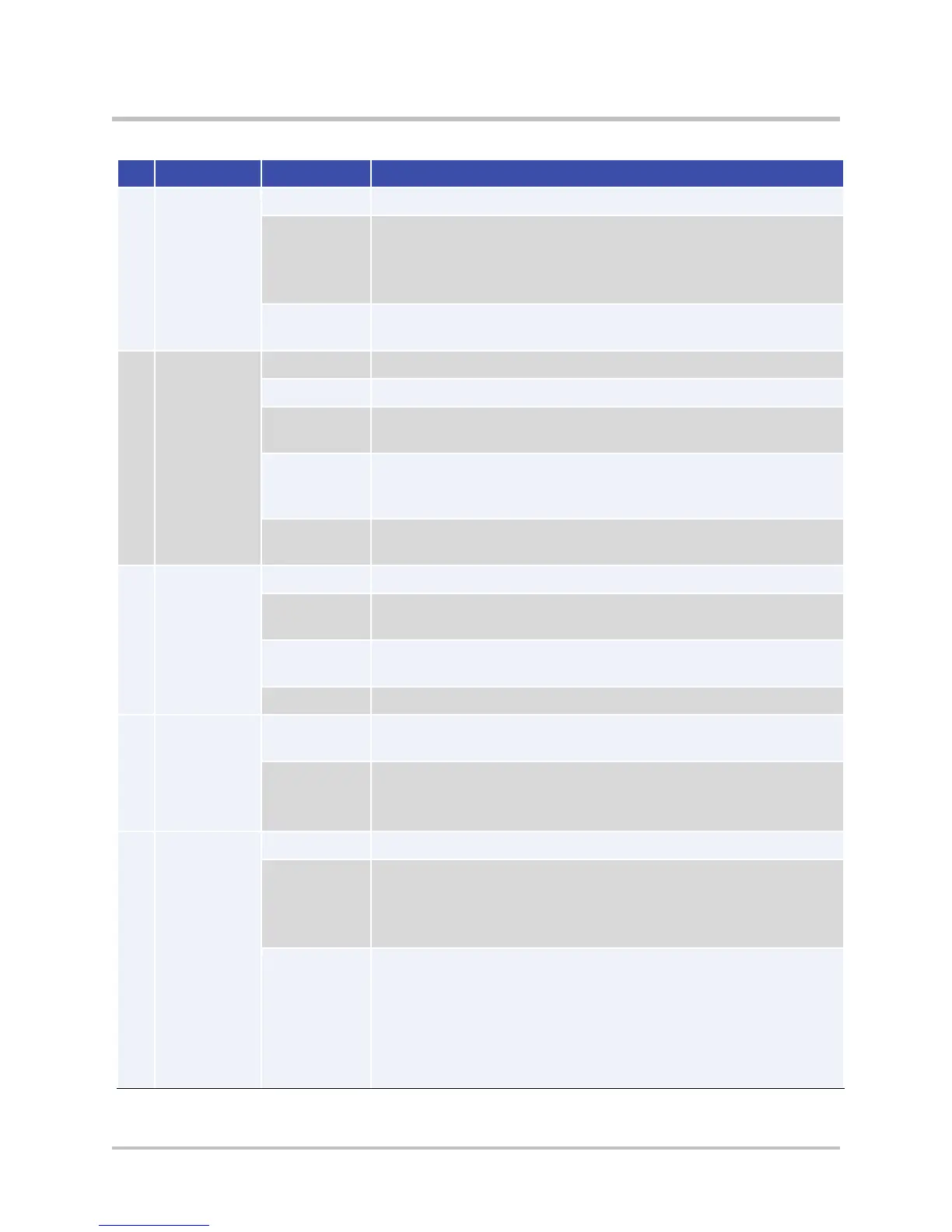EdgeMarc 250AE Hardware Installation Guide
4 © 2014 Edgewater Networks. All Rights Reserved.
# LED Label Activity Signal
2 Ethernet
LAN (1-8)
Solid Green A powered device is connected to the associated port.
Flickering
Green
LAN activity is occurring with the device that is connected
to the port.
Note: A flickering light is synchronized with actual data
traffic.
Off A device that is connected to the port is not powered on or
there is no network connection to the device.
3 DSL Solid Green DSL connection is synchronized with actual data traffic.
Off The device is not powered.
Flashing
Green
Attempting to synchronize the connection.
Flashing
Green and
Solid Red
Attempting to synchronize the connection after three
consecutive minutes have passed.
Flashing
Red
No DSL connection and no signal.
4 Internet Solid Green The device has a WAN IP address and is connected.
Off The device is not powered or the broadband connection is
not present.
Flashing
Green
Attempting PPP connection.
Red Device attempted to become IP connected and failed.
5 Activity Off The device is not powered or the broadband connection is
not present.
Flickering
Green
Internet activity detected via the broadband connection.
Note: The flickering of the light will be synchronized with
actual data traffic.
6 VoIP Off Not connected.
Solid Green Data is being streamed to the connection using RTP
forwarding.
Note: In the case of LAN to LAN calls, the LED light is off
because RTP forwarding is not present.
Solid
Amber
The system is booting.
Table 1-1 EdgeMarc 250AE Front Panel LEDs
