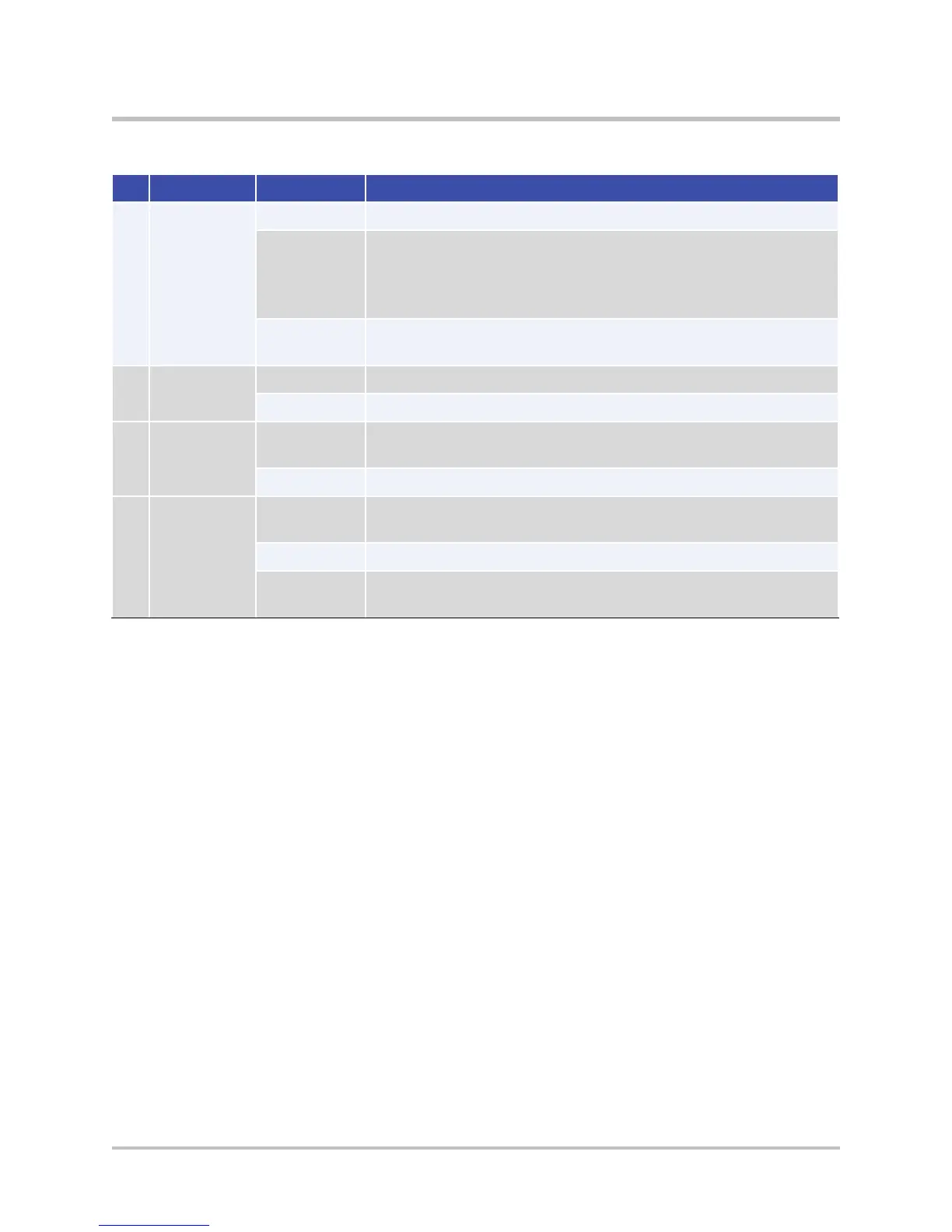Product Overview
© 2014 Edgewater Networks. All Rights Reserved. 5
# LED Label Activity Signal
7 Ethernet
WAN
Solid Green Powered device is connected to the associated port.
Flickering
Green
LAN activity is occurring with the device that is connected
to the port.
Note: The flickering of the light will be synchronized with
actual data traffic.
Off No device is connected to the port, or the connected device is
without power.
8 Phone
(1-4)
Off Phone is on-hook.
Solid Green Phone is off-hook.
9 Line Off The device is not powered or a PSTN call is not in
progress.
Solid Green A PSTN call is in progress.
10 USB Off The device is without power or a USB device is not
connected.
Solid Green A USB device is connected.
Flickering
Green
Activity detected on the USB device.
Table 1-1 EdgeMarc 250AE Front Panel LEDs
