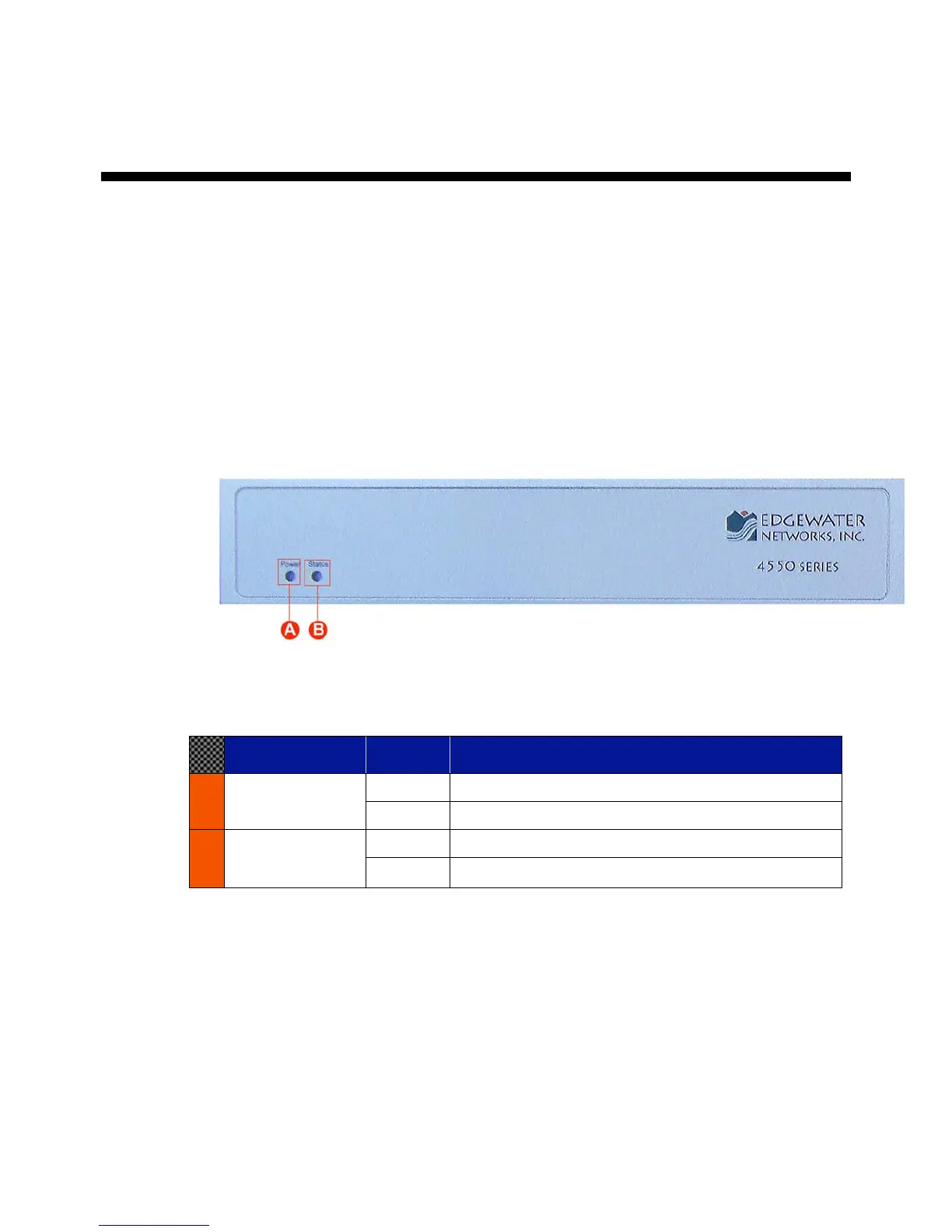3
1
Overview
The 4550 is an intelligent, networking solution for enterprises and service providers.
The following sections provide more details about the features of the 4550:
• Front Panel LEDs
• Back Panel
Front Panel LEDs
Figure 1: 4550 Front Panel LEDs
LED Label Activity Description
Off Power switch is off (or no power from the AC outlet)
A Power
Green Power is supplied to the unit
Off The unit could not boot up because of self test failure
B Status
Green Self test passed
