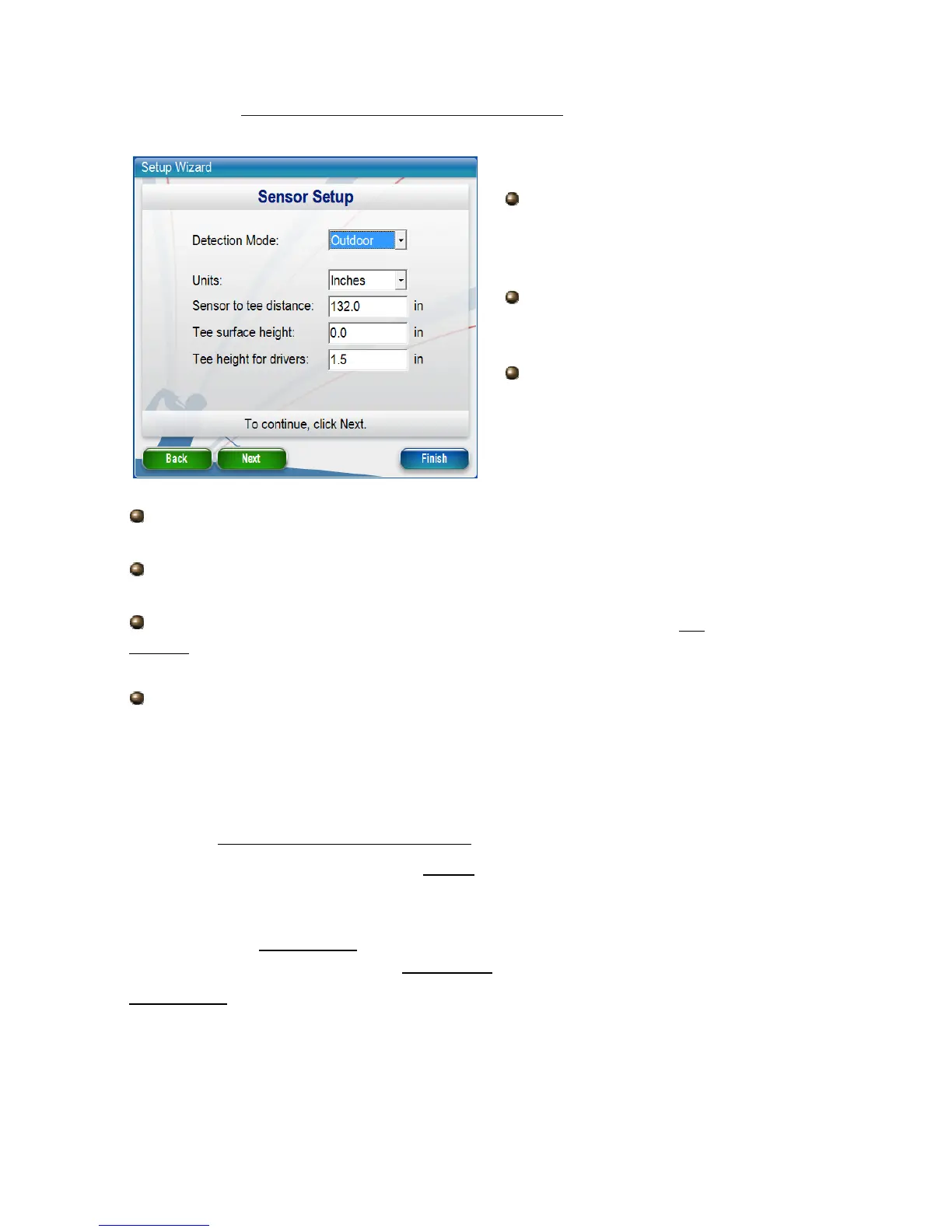Setup 2. Set up the sensor mode and geometry.
Set the Detection Mode:
Select Indoor if the
system is used indoors e.g.
in a hitting cage with
limited ball travel distance.
Select Outdoor if hitting
outdoors e.g. on a driving
range or golf course.
Select Long Indoor to use
when the ball travel
distance is more than 20
yards/meters but full ball
flight is not possible (e.g.
there is a distant net
Choose the Units to use for entering for the hitting geometry
(Inches or Centimeters).
Enter the Sensor to Tee distance, which is from the tee/hitting
spot to the sensor face.
Enter the Tee surface height which is the height of the tee
surface (
not the Ball Tee itself
) above the surface on which the FlightScope is
placed.
Enter the Tee Height for Drivers. This value is the height of a tee
above the Tee surface when using a Driver. For other clubs, this height is
assumed to be 0 (zero).
Click “Next” to continue.
Setup 3. Tilt, Roll and Pointing Direction
NOTE
FlightScope X2C models have automatic tilt and
roll adjustment. If you use this model, skip the
Tilt and Roll adjustment below and proceed to
the Ball Origin step
Tilt and Roll
The wizard indicates the sensor’s actual roll and tilt angles. Ideal Roll is
between +0.3 and -0.3 degrees and Tilt between 9.5 and 13 degrees. If
needed, adjust the sensor feet to correct the roll and tilt angles.