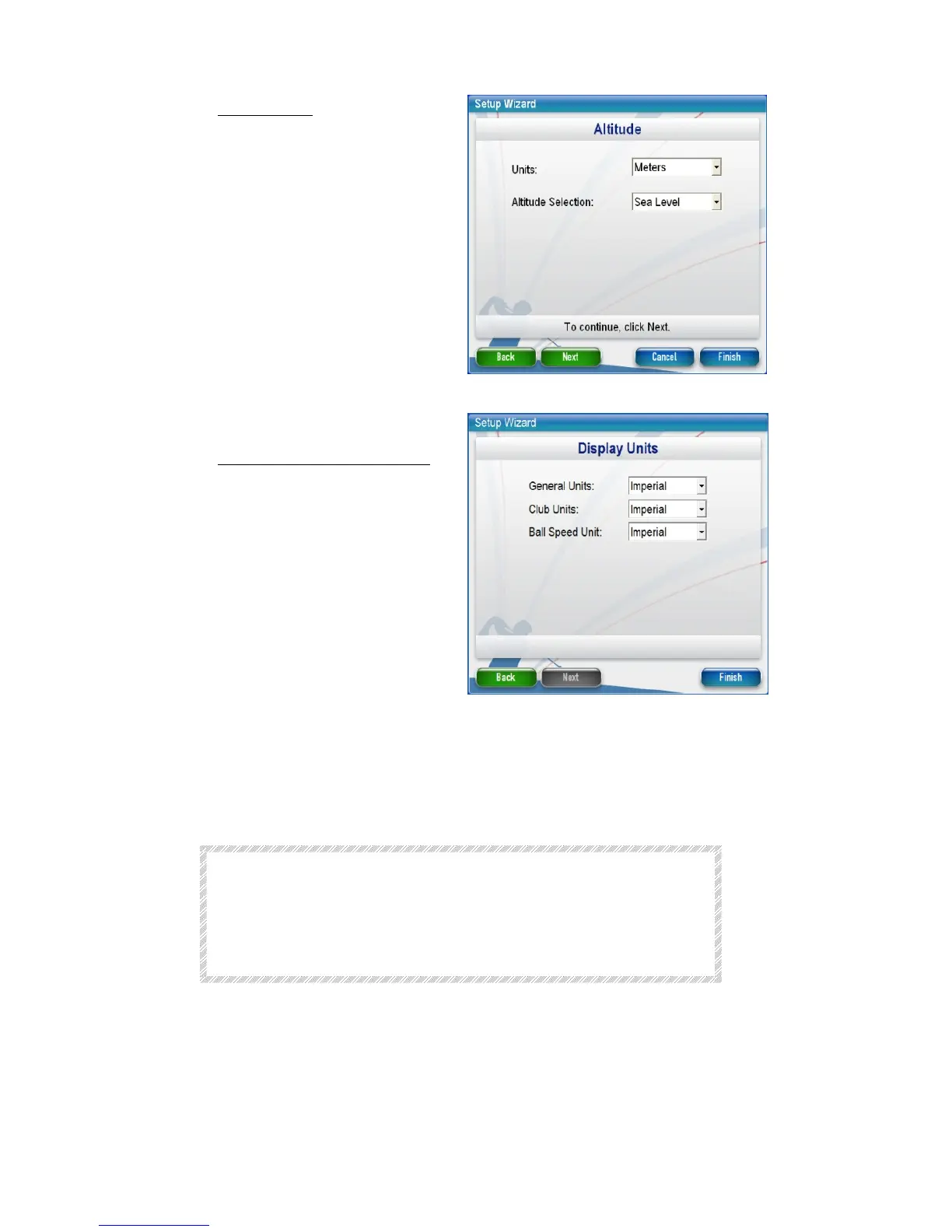Setup 4. Set Altitude
Set the altitude (meters or feet) as
Sea Level, Medium, High or a
Custom value.
The Altitude setting is important when
Indoor or Long Indoor modes are
used, as this affects the calculation of
ball flight from the initial trajectory
Click “Next” to continue.
Setup 5. Set Units of Measurement
Set the units of measurement for data
(Metric or Imperial).
To complete the setup, press Finish.
.
The system is now ready for use.
S
PIN
M
EASUREMENT
FlightScope measures the spin of a ball accurately both outdoors as well
indoors where ball flight distance/time is limited.
CAUTION
Balls in poor condition or of poor quality (for
example damaged balls) should not be used when
measuring spin because the marks on the ball may
cause incorrect spin to be reported.
Spin measurement methods
FlightScope directly measures the spin rate of the ball both indoors and
outdoors.