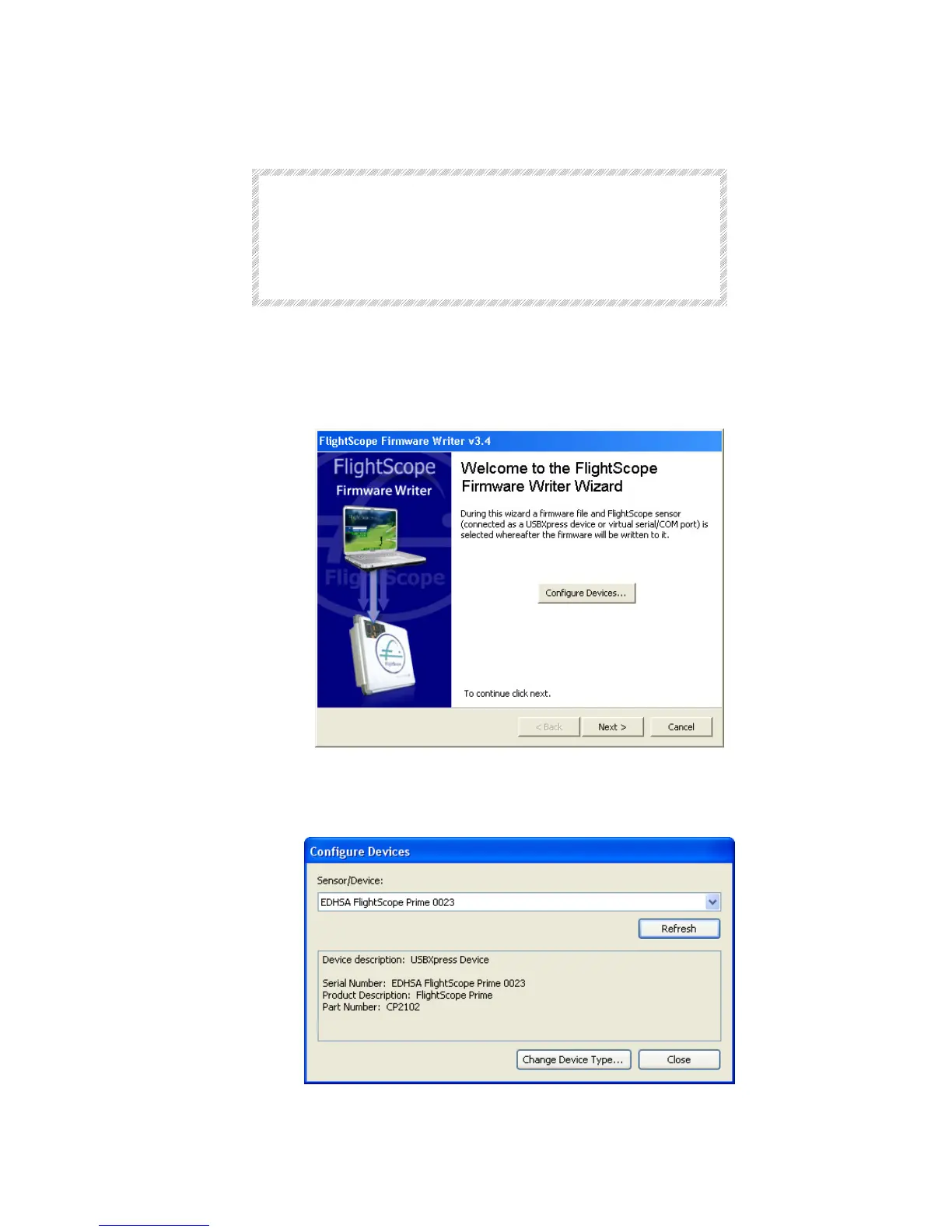S
ENSOR
F
IRMWARE
U
PDATING
This section describes the procedures to update Sensor firmware.
CAUTION
Sensor firmware programming is a critical task
that requires the power supply and USB
connections to be uninterrupted while in
process.
1. With the sensor connected and switched on, open the Firmware Writer
program from the Start Menu.
2. After the application has opened click on Configure Devices on the
welcome screen.
3. Select a sensor from the list (in case more than one sensor is found).
Only one sensor should be connected when programming firmware, so
that a wrong selection is not made.