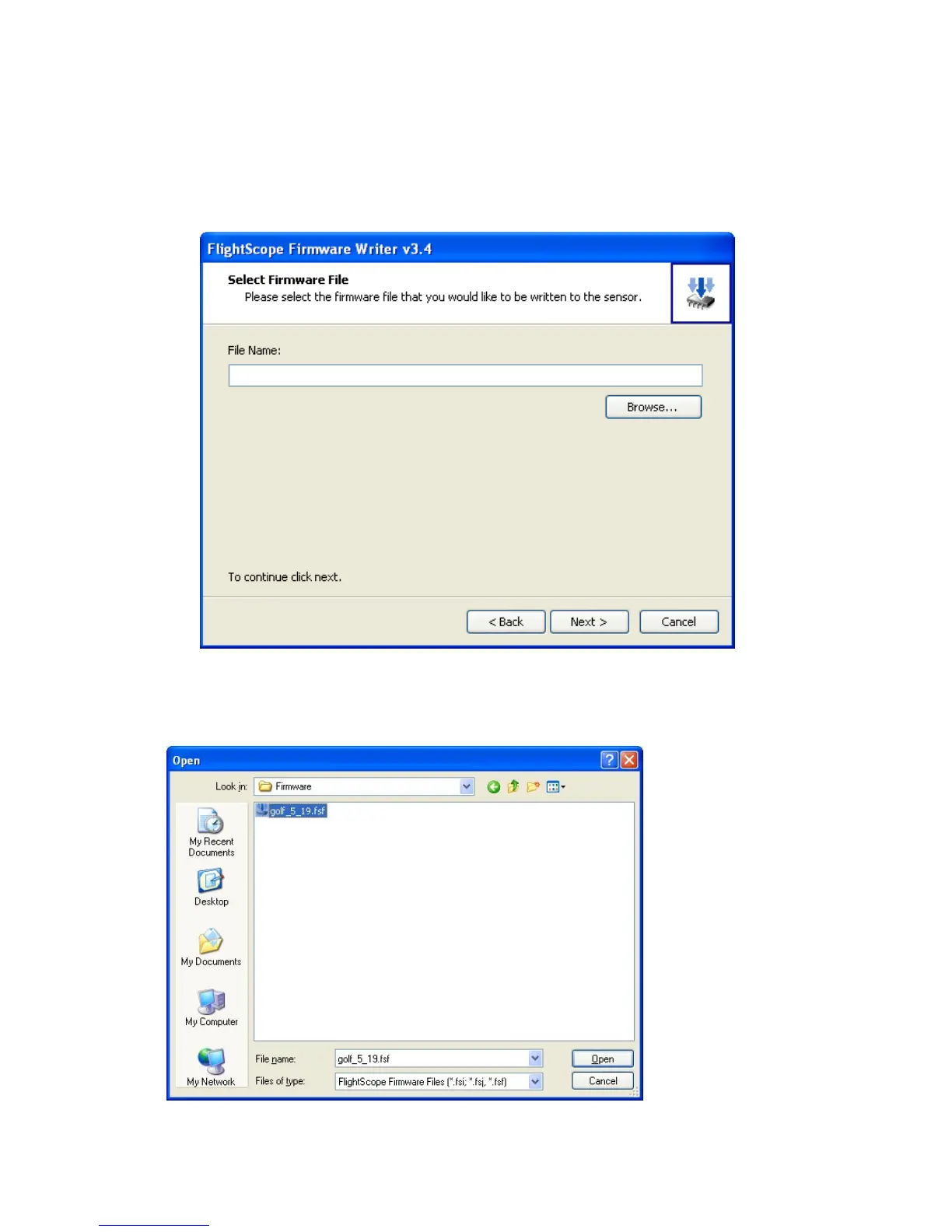4. Use the Refresh button to update the list if a sensor is removed and re-
connected to the PC. If no sensors are listed after pressing the refresh
button when a sensor is connected then the PC may still be installing
software drivers.
5. On the next screen, click Browse to locate the firmware file.
6. From the open dialog box find and select the golf_6_xx.fsj file and
click on “Open” .The file will normally be located in the Firmware
directory on the CD, or within the program files PC directory: