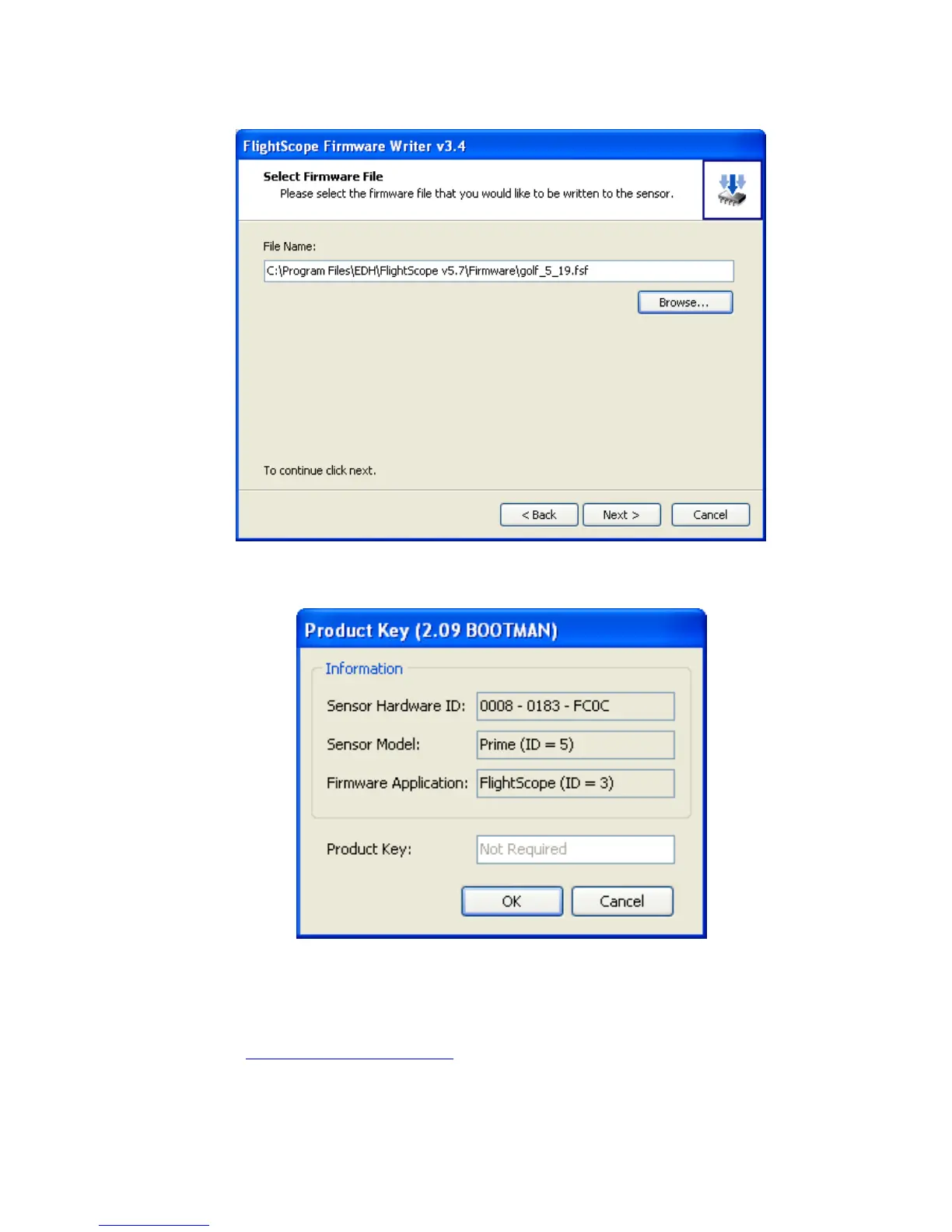7. Press Next to proceed with the selected firmware file.
8. The Product Key dialog box will pop up and indicate if a product key is
required or not.
9. If the message “Please contact EDH for a product key to run this
firmware”, you will be asked to supply the information provided in the
product key window. Click “OK” and make a note of the information.
This information must be supplied to an EDH support engineer by email
on
support@flightscope.com. The product key to enter will be provided
on return. Enter the product key obtained in the Product Key field and
click “Next”.