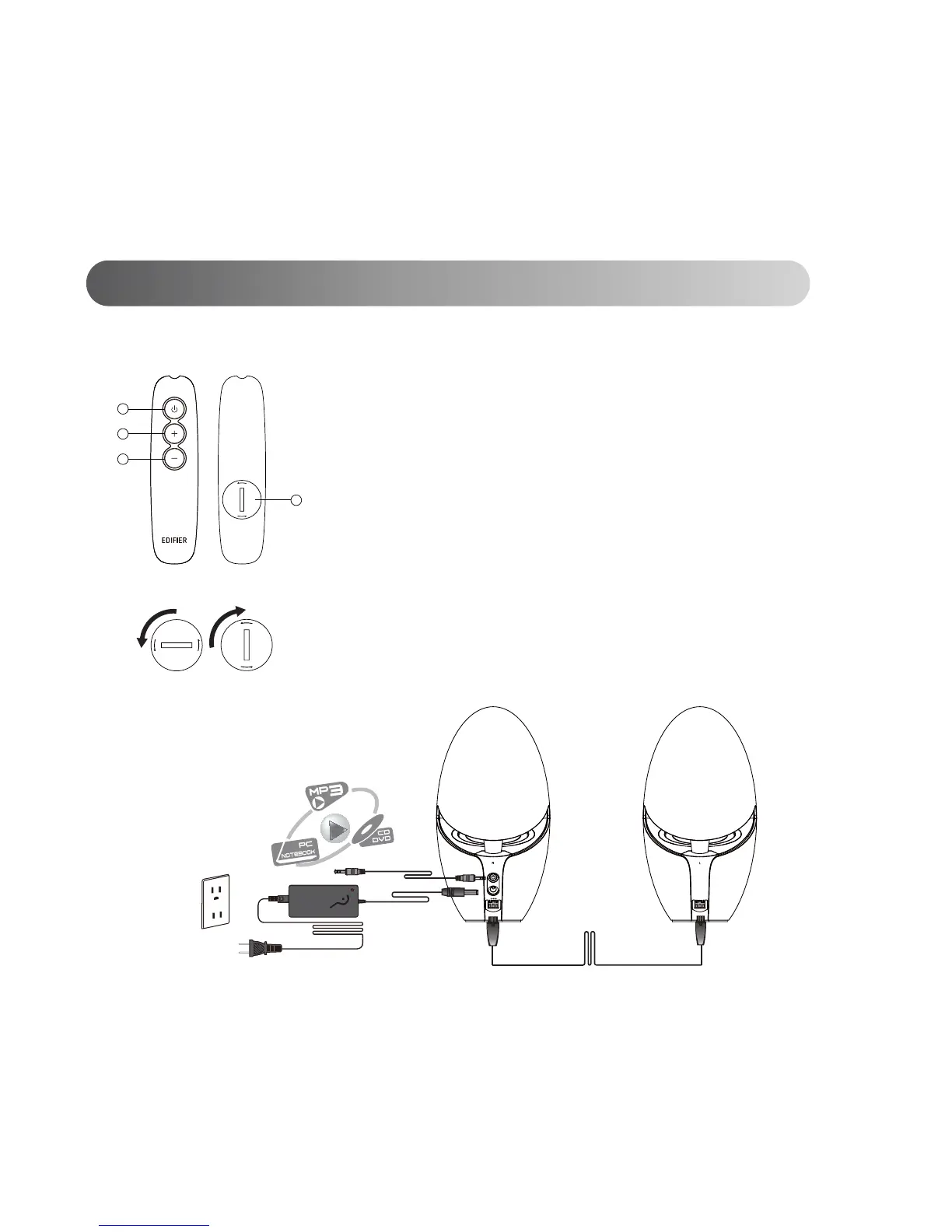Illustrations & Connectivity
9
10
11
9.
Standby/ON
10.
Volume up
11.
Volume down
12.
Battery compartment
Battery loading:
Insert a coin into the slot and rotate anti-clockwise to open the battery
compartment, install the new CR 2025 battery and rotate the cover
clockwise to close the compartment.
Note:
1.
Do not place the remote control in places that are hot and humid.
2.
Do not charge the batteries.
3.
Remove the batteries when unused for long period of time.
4.
battery The should not be exposed to excessive heat such as
direct sun, fire or similar.
Connectivity
Remote control
Spk In
DC In (18V)
L Spk Out
Aux In
12
CloseOpen
Page5
