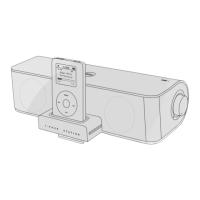Bric Connect iF335BT
Multimedia Speaker
User manual | Manuel d’utilisateur | Manual de usuario | Bedienungsanleitung |
Manuale dell’utente | Manual do utilizador | Instrukcja obsługi | Gebruikershandleiding |
Návod k obsluze | Användarhandbok | Felhasználói kézikönyv | Bruksanvisning
Manual Edition 1.0, Nov. 2012
IB-200-M0335B-00
Products of Edifier will be customized for different applications. Pictures and illustrations shown on this manual may
be slightly different from actual product. If any difference is found, the actual product prevails.
NOTICE:
For the need of technical improvement and system upgrade,information contained herein may be subject to change
from time to time without prior notice.
Printed in China
2012 Edifier International Limited. All rights reserved.
Edifier International Ltd.,
Suite 1610
16th Floor, Tower II,
Lippo Centre,
89 Queensway
Hong Kong
Tel: +852 2522 6989
Fax: +852 2522 1989
www.edifier-international.com