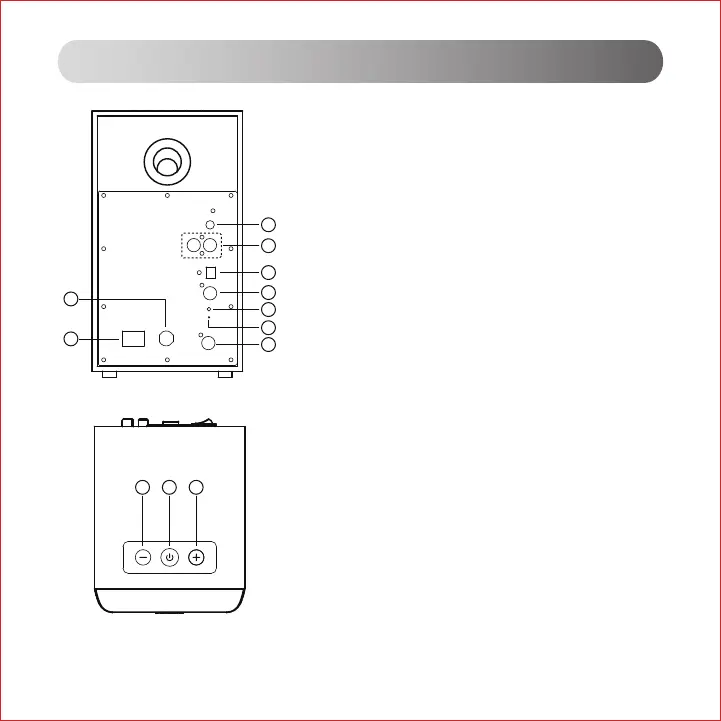49
Italiano
Illustrazioni
6. Cavo di alimentazione
7. Tasto di accensione
8. Ingresso AUX
9. Ingresso linea
10. Ingresso ottico
11. Ingresso coassiale
12. Indicatore di stato
13. Pulsante d’accoppiamento
(accoppiamento del subwoofer con altoparlante attivo)
14. Collegamento all'altoparlante passivo
15. Pulsante abbassa volume
Premere: abbassare il volume
Premere e tenere premuto per circa 3 secondi per disconnettere
il Bluetooth (modalità Bluetooth)
16. Accensione/spegnimento / selettore modalità / indicatore modalità
Premere: selettore modalità
Bluetooth: la luce blu lampeggia
AUX: la spia verde lampeggia una volta
Ingresso linea: la spia verde lampeggia due volte
Ottico: la spia rossa lampeggia una volta
Coassiale: la spia rossa lampeggia due volte
Premere e tenere premuto: accensione/spegnimento
17. Pulsante alza volume
Premere: aumentare il volume
15 16 17
7
8
6
9
10
11
12
13
14