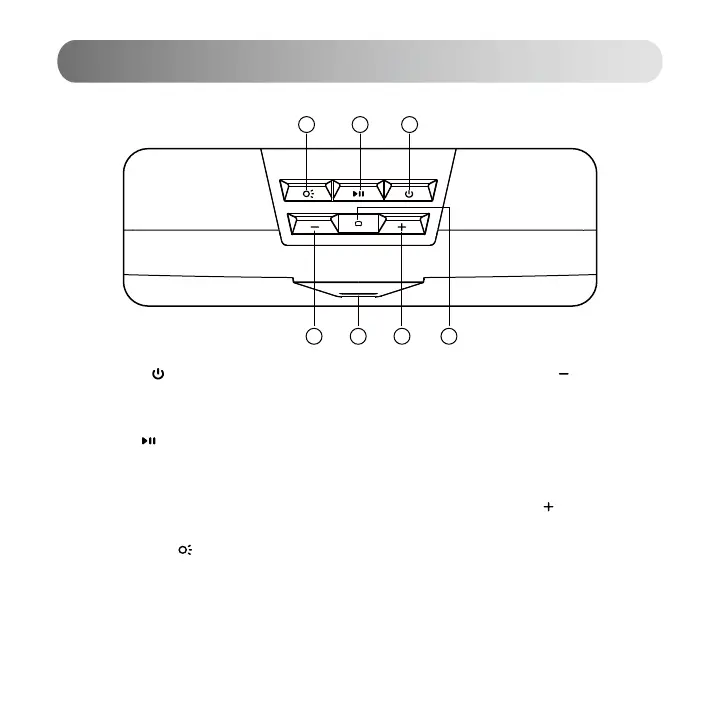4. Volume down
Press: volume down
Press and hold: previous track
5. Mode indicator
Red: USB audio streaming input
Blue: Bluetooth input
6. Volume up
Press: volume up
Press and hold: next track
7. Microphone
1. Power on/off
Press and hold: power on/off
Press: input mode switch
2. Play/pause
Press: play/pause
Double press: sound mode switch (game/music mode)
Press and hold: disconnect Bluetooth and clear pairing records
(Bluetooth connected)
3. Light effect switch
Press: light effect switch
Press and hold: turn off light effect
Functional operation
4 5 6 7
3 2 1
Note: In USB audio streaming mode, the speaker does not support volume sync. If need to adjust the volume,
please separately adjust the speaker volume and the computer volume.