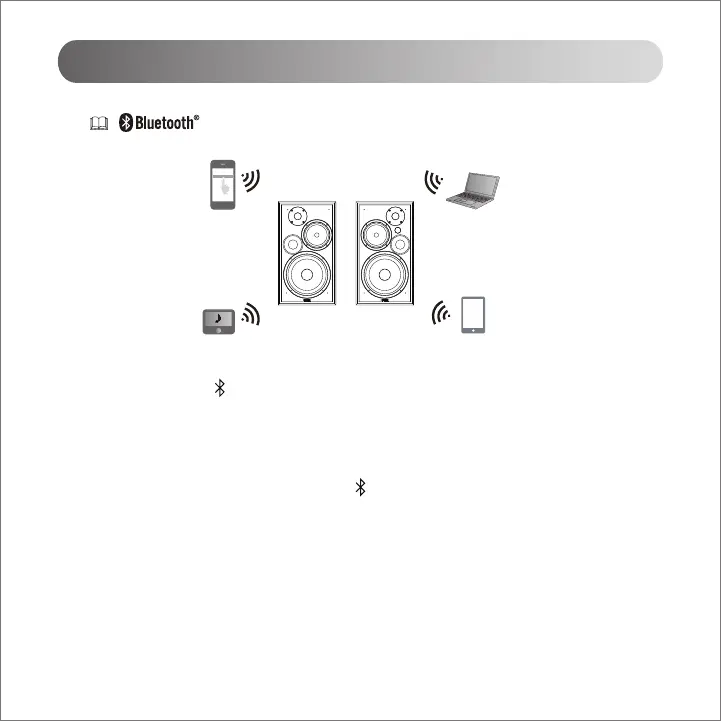Italiano
Funzione Bluetooth
1. Premere il pulsante “ ” sul telecomando oppure premere il selettore “Controllo volume/Selezione ingresso”
sull’altoparlante attivo per selezionare la modalità Bluetooth, la spia LED diventerà blu.
2. Configurare il proprio dispositivo Bluetooth per effettuare la ricerca e selezionare “EDIFIER R2750DB”.
3. Il codice PIN per il collegamento è “0000” se necessario.
4. Riprodurre la musica sul dispositivo connesso e regolare il volume al livello desiderato.
5. Per disconnettere il Buetooh, premere il pulsante “ ” sul telecomando oppure premere il selettore
“Controllo volume/Selezione ingresso” sull'altoparlante attivo.
Nota:
1. Per godere di tutte le funzioni Bluetooth di questo prodotto, assicurarsi che il dispositivo mobile abbia il
profile A2DP.
2. La connettività e la compatibilità Bluetooth possono essere diverse tra vari dispositivi sorgente, in base
alle versioni software dei dispositivi sorgente.
EDIFIER R2750DB