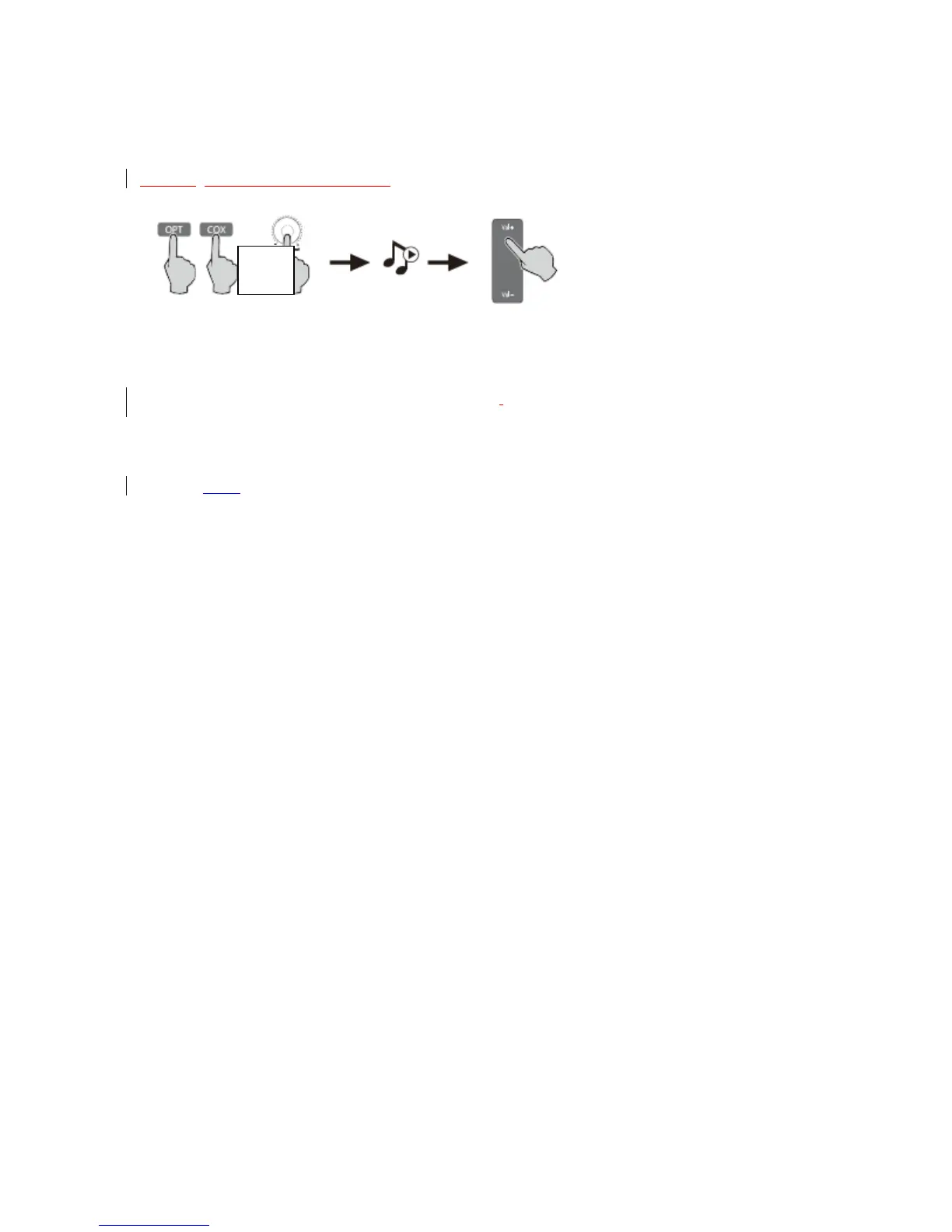Section 9: Optical and Coaxial Input
1. Press the master volume control on the active speaker or press the “OPT/COX” button on the
remote control to select the optical/coaxial input.
2. Using optical or coaxial cable (optical cable included) to connect audio sources to your
speaker.
3. Play from your devices and adjust the volume accordingly.
Note:
1. In optical and coaxial modes, only PCM signal with 44.1KHz/48KHz/96KHz/192KHz can be
decoded.