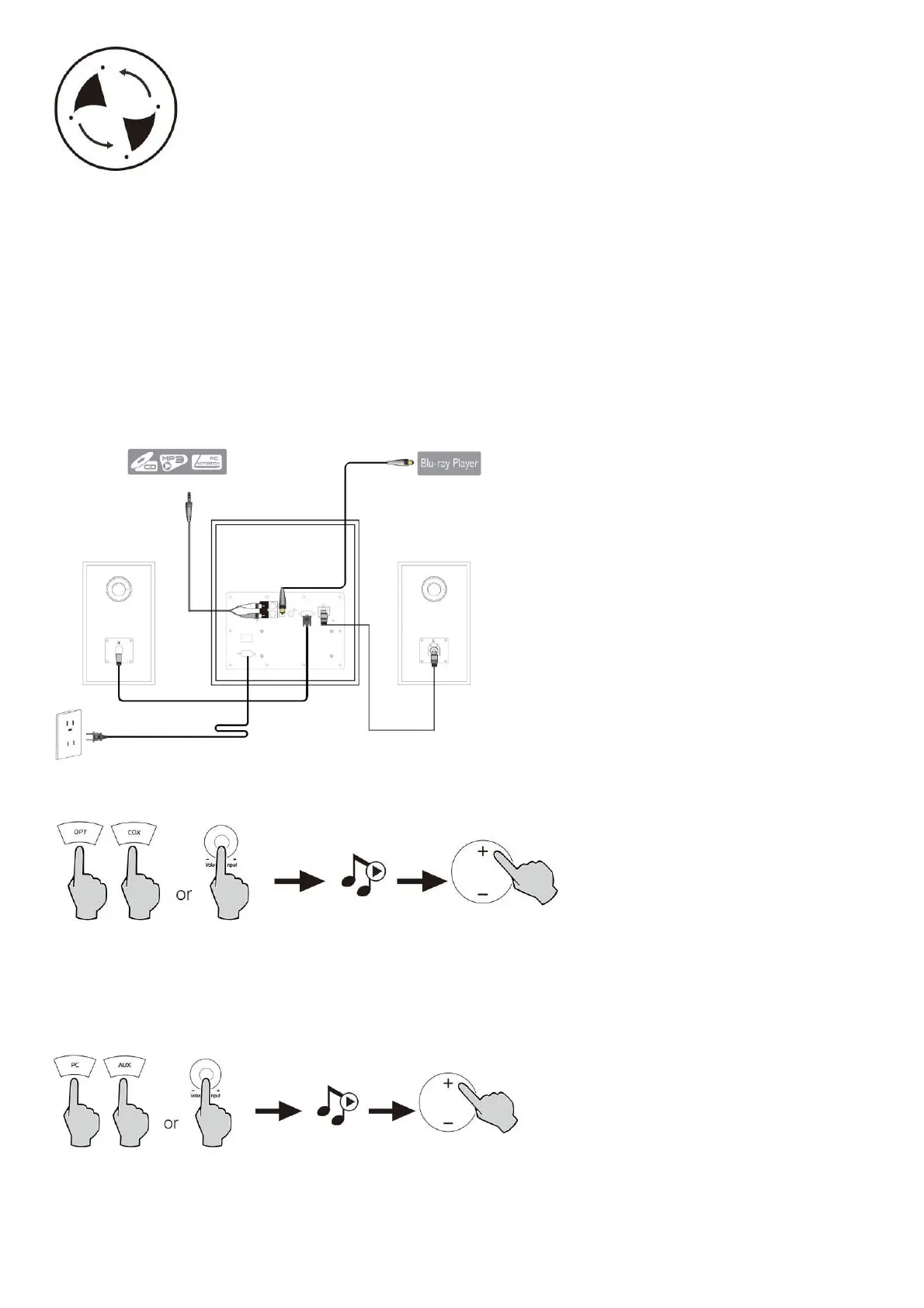Battery installation and replacement
Rotate the battery cover based on the arrow direction and take off it, correctly install the CR2025 battery into the battery storage and then close the battery cover.
Note:
Warning! Don’t swallow the battery, or it will be a danger with chemical burn. The product includes a button battery. It will be harm to the body if you swallow battery, even will lead
to people die within 2 hours. Please don’t place the new or old battery in the place where children can touch and act. Don’t use the product if the battery cover is not closed, and
make sure the children is far from getting the remote control.
Please go to the hospital as soon as you possible when someone has swallowed a battery or take it into body.
Don’t place the battery (included in the remote control) to the sun, fire and similar environment.
Battery use
Rotate the battery cover following the direction of the arrow to remove it. Install the CR2025 battery in the battery compartment and close the cover, rotating to seal it.
Warning Statement.
This product includes a button battery. Please ensure proper care is given to the disposal of the battery, Do not ingest the battery or leave it in a place where it is accessible to
children. If accidentally consumed, please go to the hospital immediately.
Place the remote control in a secure place away from heat sources including direct sunlight or fire. Ensure proper disposal of the battery once it is used. Look for your local
disposal centers for details.
Connections
Optical and Coaxial Input
1. Press the master volume control on the active satellite speaker or press the “OPT/COX” button on the remote control to select optical/coaxial input.
2. Using optical or coaxial cable (optical cable included) to connect audio sources to your speaker.
3. Play from your devices and adjust the volume accordingly.
Note: In optical and coaxial modes, only PCM signal with 44.1 KHz/48KHz can be decoded.
PC/AUX Input
1. Press the master volume control on the active satellite speaker or press the “PC/AUX” button on the remote control to select PC/AUX input.
2. Use the audio cable to connect audio sources (mobile phones, tablets, etc) to your speaker.
3. Play from your device and adjust the volume accordingly.
Bluetooth Input
