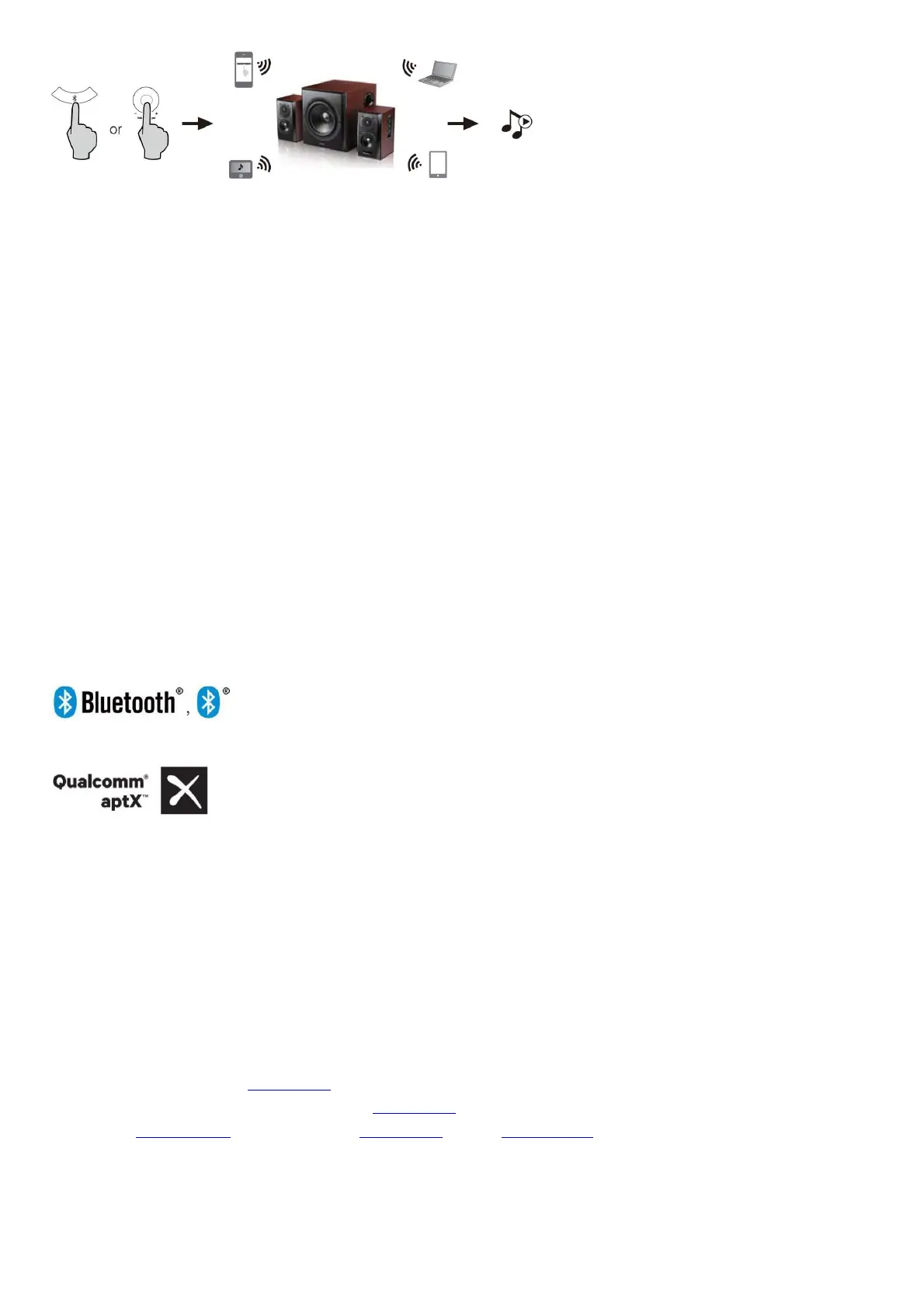Pairing
1. Turn on speaker and switch to Bluetooth mode by pressing the Bluetooth button on the remote control or press the master volume control on the active satellite speaker until
Bluetooth icon comes on.
2. Go to setup on your source devices (mobile phones, tablets, etc.) and search for nearby Bluetooth devices, you will find “EDIFIER S350DB” in the list.
3. Pair your device with “EDIFIER S350DB”.
4. Play audio tracks on your device and adjust the volume to a desired level.
5. To disconnect Bluetooth, press and hold the Bluetooth button on the remote control.
Note:
1. Bluetooth on the product can be searched and connected only when speaker is ON and switch to the Bluetooth input. When the speaker is switch to other audio inputs, the
Bluetooth connection will be disconnected. When switched to Bluetooth input, the speaker will try to connect the last connected Bluetooth source device.
2. Bluetooth connectivity and compatibility may be different among different source devices, depending on the software version of source devices.
3. To enjoy the full Bluetooth functions of this product, please ensure your mobile device supports A2DP and AVRCP profile.
4. PIN code for connection is “0000” if needed.
5. The built-in aptX decoder in the product helps to achieve better wireless transmission sound quality, therefore please use the device supporting aptX as the audio source.
Specifications
Power output:
R/L (treble): 15W+15W
R/L (mid-range and bass): 25W + 25W
SW: 70W
Noise level:
< 25dB(A)
Frequency response range:
SW: 40Hz~160Hz
R/L: 160Hz~20KHz
Audio inputs:
PC/Auxiliary/Optical/Coaxial/Bluetooth
Note: The rated test frequency is as follows: the treble test is 10KHz, mid-range and bass test is 500Hz, the bass test is 80Hz.
The Bluetooth® word mark and logos are registered trademarks owned by Bluetooth SIG, Inc. and any use of such marks by EDIFIER is under license. Other trademarks and trade
names are those of their respective owners.
Qualcomm is a trademark of Qualcomm Incorporated, registered in the United States and other countries, used with permission. aptX is a trademark of Qualcomm Technologies
International, Ltd., registered in the United States and other countries, used with permission. aptX is a product of Qualcomm Technologies International, Ltd.
Troubleshooting
Problem Solution
No sound
• Check if the power indicator light is ON
• Try to turn up the volume using either the master volume control or remote control.
• Ensure the audio cables are firmly connected and the input is set correctly on the speakers.
• Check if there is a signal output from the audio source.
Cannot connect via Bluetooth
• Make sure the speaker is switched to Bluetooth input. If it is in other audio input modes, Bluetooth will not conned.
Disconnect from any Bluetooth device by pressing and holding the volume dial in Bluetooth mode, then try again.
• Effective Bluetooth transmission range is 10 meters; please ensure that operation is within the range.
• Try another Bluetooth device for connection.
The S350DB does not turn on • Check if main power is connected, or if the wall outlet is switched on.
To learn more about EDIFIER, please visit www.edifier.com
For Edifier warranty queries, please visit the relevant country page on www.edifier.com and review the section titled Warranty Terms.
USA and Canada: service@edifier.ca South America: Please visit www.edifier.com (English) or www.edifierla.com (Spanish/Portuguese) for local contact information.
Manual Edition 1.0, Nov. 2016
IB-200-S0350D-00
Suit 2207, 22nd floor,
Tower II,Lippo centre,
89 Queensway Hong Kong
Tel: +852 2522 6989
Fax: +852 2522 1989
