3
● Power ON/OFF
1. Power ON
• Take headphones out from the charging case, they will turn on
automatically;
• When without the charging case, press and hold the multifunctional
button for 5 seconds to turn the headphones on.
2. Power OFF
•
Place headphones into the charging case, they will turn off automatically;
•
When without
the
charging case, press and hold the multifunctional
button for 5 seconds to turn the headphones off.
● Bluetooth Connection
1. Two Headphones Mode
• Open the charging case to take two headphones out, they will
automatically turn on, make interconnection, and enter pairing state
with the red & blue lights flashing rapidly;
• Set the mobile phone to search for and connect to “EDIFIER TWS2”,
after pairing is successful, the blue light will flash slowly.
2. One Headphone Mode
• Take the left or right headphone out from the charging case, it will
turn on automatically;
• Press and hold the multifunctional button to let the headphone enter
pairing state with red & blue lights flashing rapidly;
• Set the mobile phone to search for and connect to “EDIFIER TWS2”;
after the pairing is successful, the blue light will flash slowly.