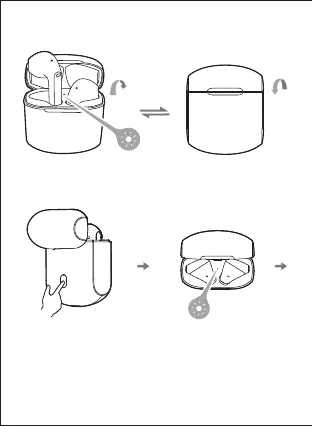● Power on once the
case is opened.
● Power o once the
case is closed.
White light lit for 1 second
•
Bluetooth pairing: red and
white lights flashes
•
TWS pairing: white light
flashes rapidly
•
Place earbuds in the case, and double click
the pairing button to enter Bluetooth pairing
•
Place earbuds in the case, and press and hold
the pairing button for approx. 8 seconds to
enter TWS pairing mode and clear pairing list
● Pairing