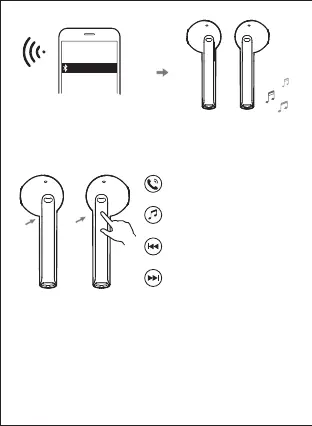● Functional Operation
● Power indicator of the charging case
Please search for and connect to either "EDIFIER TWS200 Pro", after pairing is
successful, the white light will flash twice every 5 seconds.
• When the charging case is opened/closed, the power indicator will show
the case’s battery level.
If battery level is 100%-80%, the indicator flashes 3 times slowly;
If battery level is 80%-40%, the indicator flashes twice slowly;
If battery level is 40%-10%, the indicator flashes once slowly;
If battery level is less than 10%, the indicator flashes 6 times rapidly.
EDIFIER TWS200 Pro
Pause/play:
double click the left or right earbud
Accept/end a call:
double click the left or right earbud
Next track: triple
click the right earbud
Previous track:
triple click the left earbud