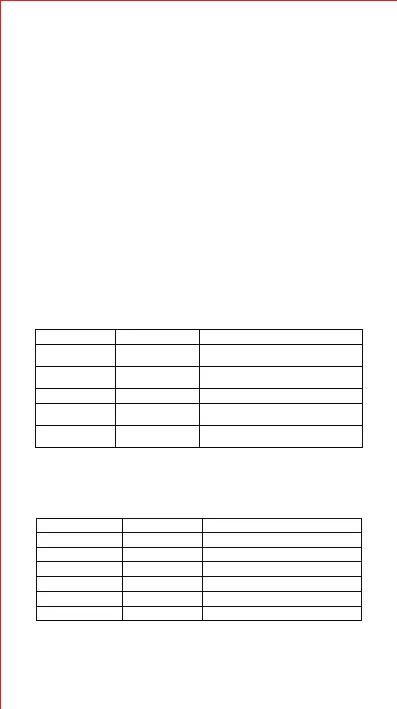4
2. Connect two Bluetooth devices simultaneously
• Pair the headphone with the first device.
• Turn off the headphone, then press and hold the multifunction button
to let the headphone enter pairing status, and connect to the second
device.
• Then operate the first device to select “EDIFIER W820BT”, and it
completes to connect two Bluetooth devices simultaneously.
Basic call operation
IV. Calling
Function
Answer
incoming call
Reject
incoming call
Turn on voice
assistant
Turn off voice
assistant
Headphone status
Incoming call
ringing
Incoming call
ringing
Connected to
device
Voice assistant
is on
Operation
Press the multifunction button
Press and hold the multifunction
button for 1.5 seconds
Hang up call Talking Press the multifunction button
Double press the multifunction button
Double press the multifunction button
1. Bluetooth mode
V. Play music
Operation
Press “ + ” button
Press “ - ” button
Press and hold “ - ” button
Press and hold “ + ” button
Press the multifunction button once
Press the multifunction button once
Function
Increase volume
Decrease volume
Previous track
Next track
Pause playing
Resume playing
Headphone status
Play music
Play music
Play music
Play music
Play music
Pause playing
Note:
When two smartphones have different operating systems (eg one has
Android™ and the other is iOS ), some cross-system operations (pause
songs in Android™ and play songs in iOS ) may experience delays.
Please be aware that this is normal.
®
®
