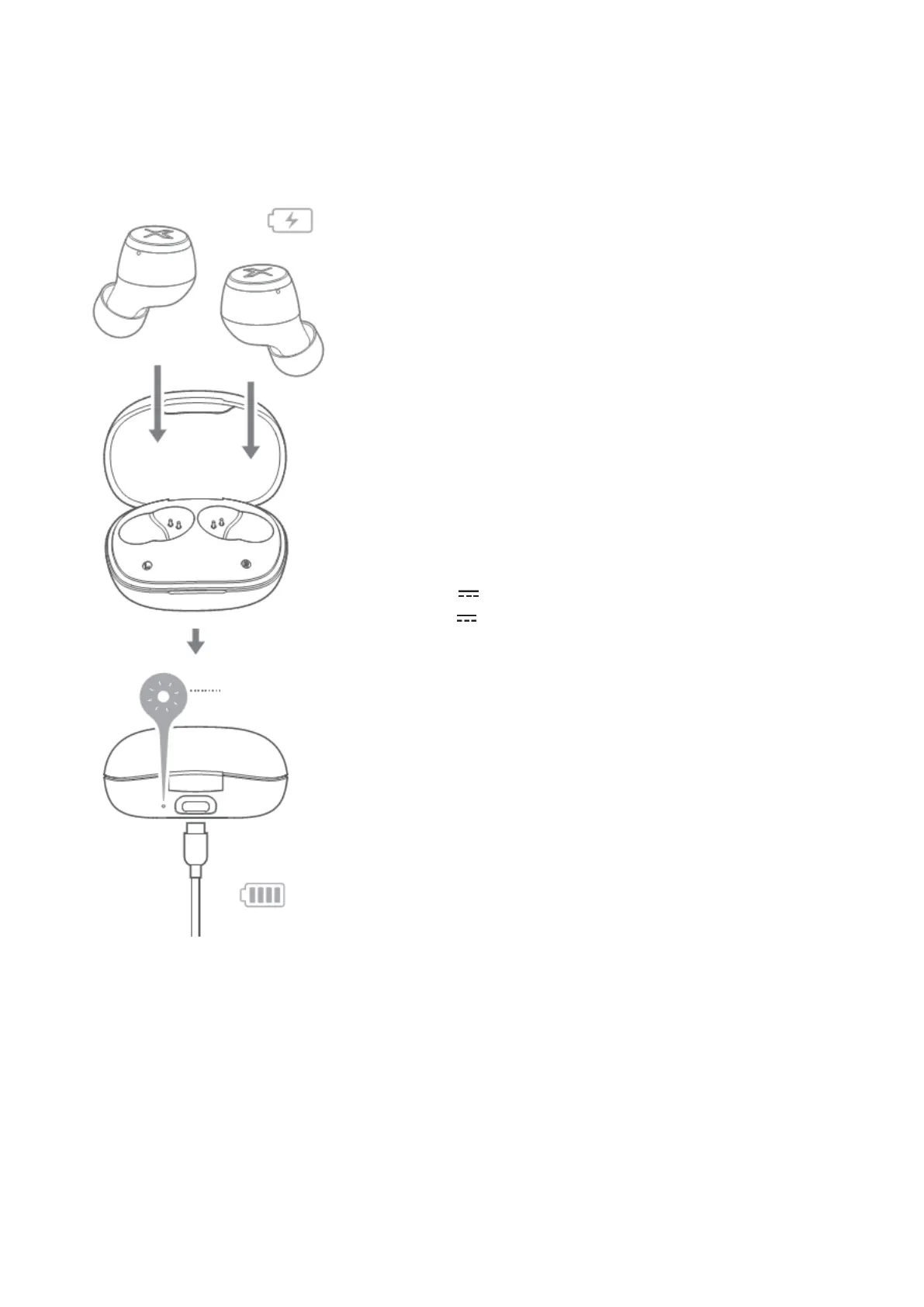Operating instructions
Red indicator
1. Charge
Charge the earbuds
• You may hear a warning tone with the red light flashing
when the earbuds are at low battery level, please place the
earbuds in the charging case for charging.
• Red light of the earbuds steady lit = charging
Red light of the earbuds off = fully charged
Charge the charging case
• Please connect the charging case to power source with the
included Type-C charging cable for charging.
• Red light on the case steady lit = charging
Red light on the case off = fully charged
Input: 5V
200mA (earbuds)
5V
1A (charging case)
Warning:
• The rechargeable batteries that provide power for this
product must be disposed properly for recycling. Do not
dispose of batteries in fire to prevent an explosion.
• The power source used must be approved by relative
departments and in accordance wit
h electronic
specifications of devices as well as local regulatory
requirements (e.g. UL, CSA, VDE, CCC), otherwise there
may be dangers of fire, explosion, etc.