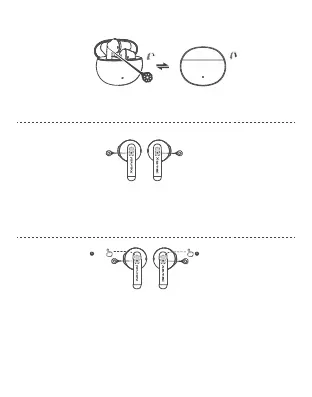Pairing
1. Taken out of the case. Red and Blue LED will blink rapidly.
2. Select "EDIFIER X2" in your device setting to connect.
Note:
For subsequent use, the earbuds will auto-connect to device used last time.
IndicatorIndicator
EN
Power ON/OFF
1. Power ON when taken out of the case.
2. Power OFF when placed in the case.
Reset
1. Taken out of the case.
2. Disconnected to any Bluetooth devices. Press and hold the touch panel on either earbud for around 8s
and wait until Blue LED blinks rapidly to reset and turn off.(If the left and right earbuds are connected,
the other side will reset and turn off either)
3. Placed in the case and taken out of the case again.
4. Select "EDIFIER X2" in your device setting to connect.
Blue LED lit for 1s
8s
8s
IndicatorIndicator
