Whenchargingthe charging case, the indicator is o.
•
Please ensure the charging case is correctly connected with power source.
No sound
•
Check if the earbuds are operating.
•
Check if the earbuds volume are at an appropriate level.
•
Check if the earbuds are correctly connected with mobile phone.
•
Check if the earbuds are operating within a normal working range.
The call quality of the earbuds are not good.
•
Check if mobile phone is in an area with strong signal.
•
Please ensure the earbuds are within effective distance (10m) and no
obstacle between the earbuds and mobile phone.
When playing music, cannot control pause/play/previous track/next
track via the earbuds.
•
Please ensure the paired device support
AVRCP (Audio Video Remote
Control Profile) profile.
■ FAQs
