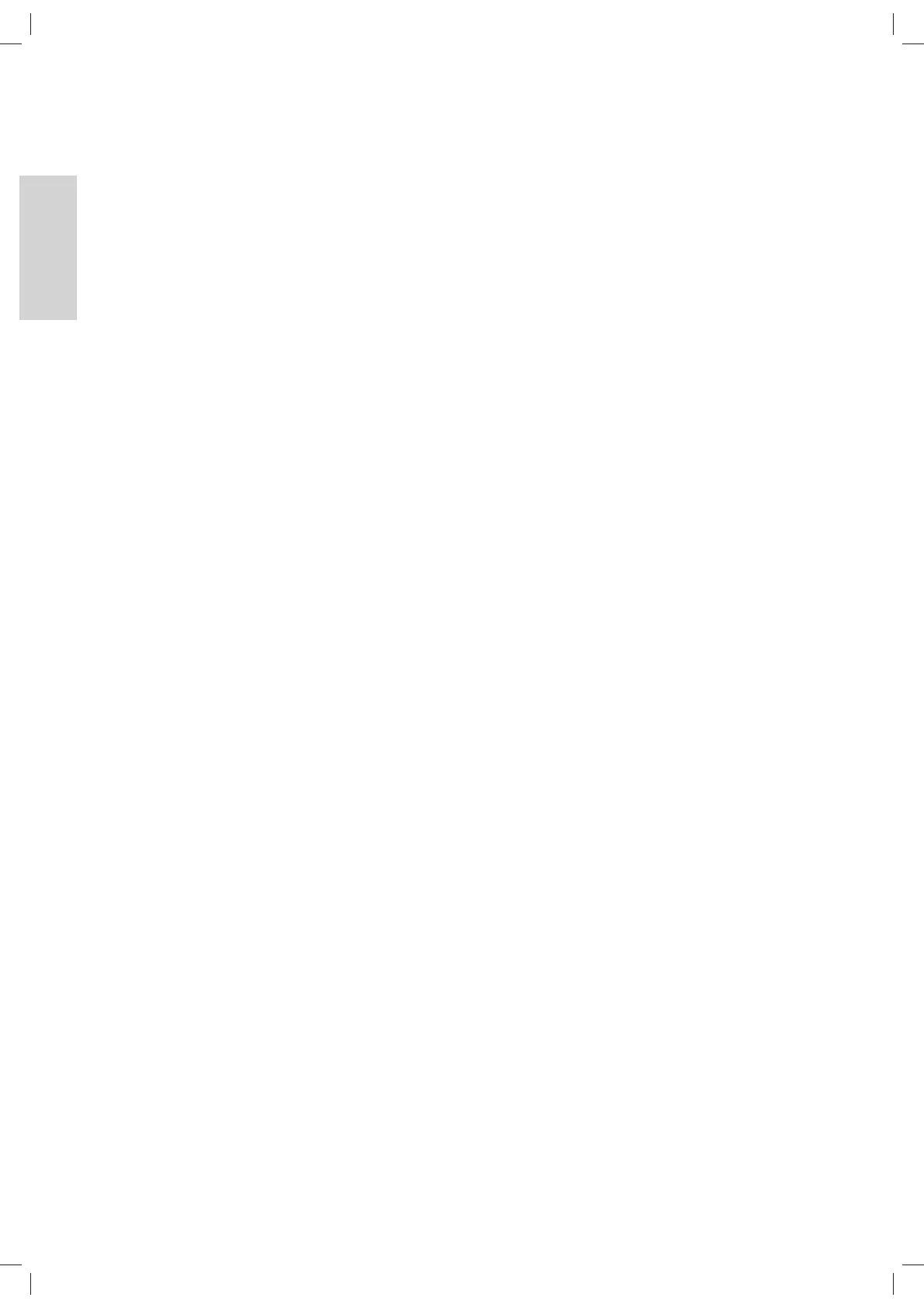ENGLISH
WEEKLY TIME PROGRAMMER BUILT INTO PANEL
The concept of the weekly time programmer built into the central panel
It is possible to set 3 ignition programmes
Pr01 with settable on and off times
Pr02 with settable on and off times
Pr03 with settable on and off times
It is possible to enable one or more of the three programmes on each day of the week (day1 = Monday, day2
= Tuesday…day7 = Sunday).
When on standby, the display alternates between showing the ignition mode (P1, P2, P3 or a temperature) and the clock.
Refer to page 20 for each of the buttons to press.
Setting the clock
Press the “hourglass” once. When ESC appears, press On/off(-). When SET appears, press the “hourglass” again.
HOUR:MIN appears. It is now possible to change the setting with the On/off (-) and Am (+) keys. Once the time is set,
press the “hourglass” to con!rm. The day number then appears (day1 = Monday, day2 = Tuesday…day7 = Sunday). It
is now possible to change the day with the On/off (-)and Am (+) keys. Press the “hourglass” to con!rm. When ESC
appears, press the “hourglass” again to quit programming.
Enabling programmes
Press the “hourglass” once. When ESC appears, press Am(+). When Pr off appears, press the “hourglass” again. When
“off” appears, press On/off(-) or Am(+) to change it to “on”. Press the “hourglass” to con!rm. When ESC appears,
press the “hourglass” again to quit programming. When the stove is in Pr mode, it responds to programmed on and off
times.
Setting a programme (e.g. Pr01)
Press the “hourglass” once. When ESC appears, press Am(+) repeatedly until Pr01 appears (after Pr On, set as
described above).
Con!rm with the “hourglass”. ON P1 appears followed by the programme 1 ignition time.
This time can be changed using the On/off(-) and Am(+) keys.
Con!rm by pressing the “hourglass”.
OfP1 appears, followed by the programme 1 off time. This time can be changed using the On/off(-) and Am(+) keys.
Con!rm by pressing the “hourglass”.
Ofd1 appears (i.e. programme 1 is not enabled for day 1, Monday). To enable it, press Am(+). Ond1 appears, i.e.
programme 1 is enabled on Monday.
Press the “hourglass” to move on to the second day, and so on until day7.
Press the “hourglass” to quit.
The Pr 02 and Pr 03 on and off times and the days on which they are enabled can be set in a similar way.
When the programmes are enabled, a green light appears next to the hourglass symbol.