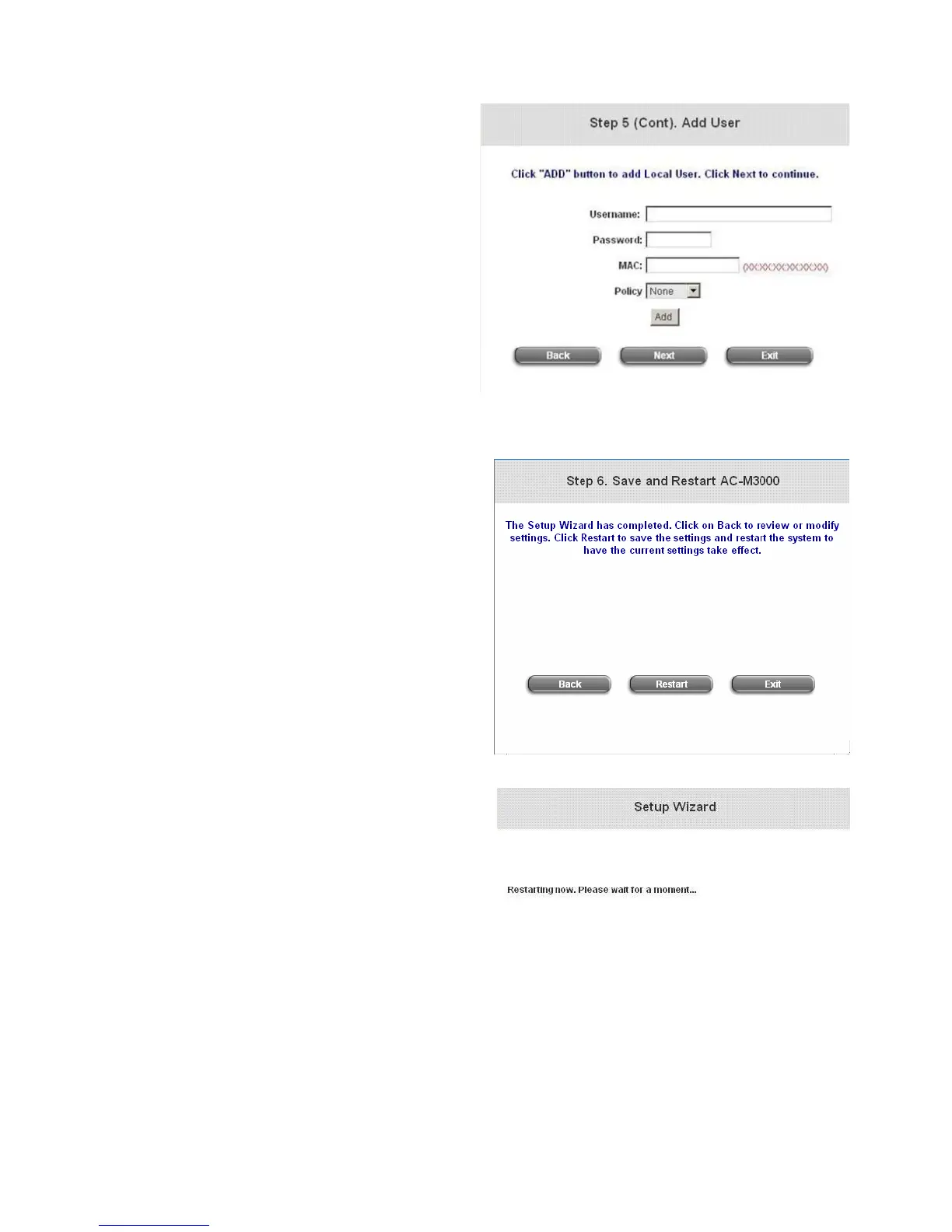EDIMAX AC-M3000 / M1000
Quick Installation Guide
Step 5 (Cont). Add User
A new user can be added into the local user
database. To add a user here, enter the
Username (e.g. test), Password (e.g. test),
MAC (optional) and assign the user to a policy
(or use the default). Upon completing a user
adding, more users can be added into this local
user account database by clicking the ADD
bottom.
Click Next to continue.
Step 6. Save and Restart AC-M3000
Click Restart to save the current settings and
restart Edimax AC-M3000. The Setup Wizard is
completed.
“Restarting now. Please wait for a moment...”
message will appear on the screen when Edimax
AC-M3000 is restarting.
Please don’t turn off Edimax AC-M3000 until the
restarting message is disappeared. This
indicates that the restart process has completed.
Now, the basic configuration for SMB environment is completed!
