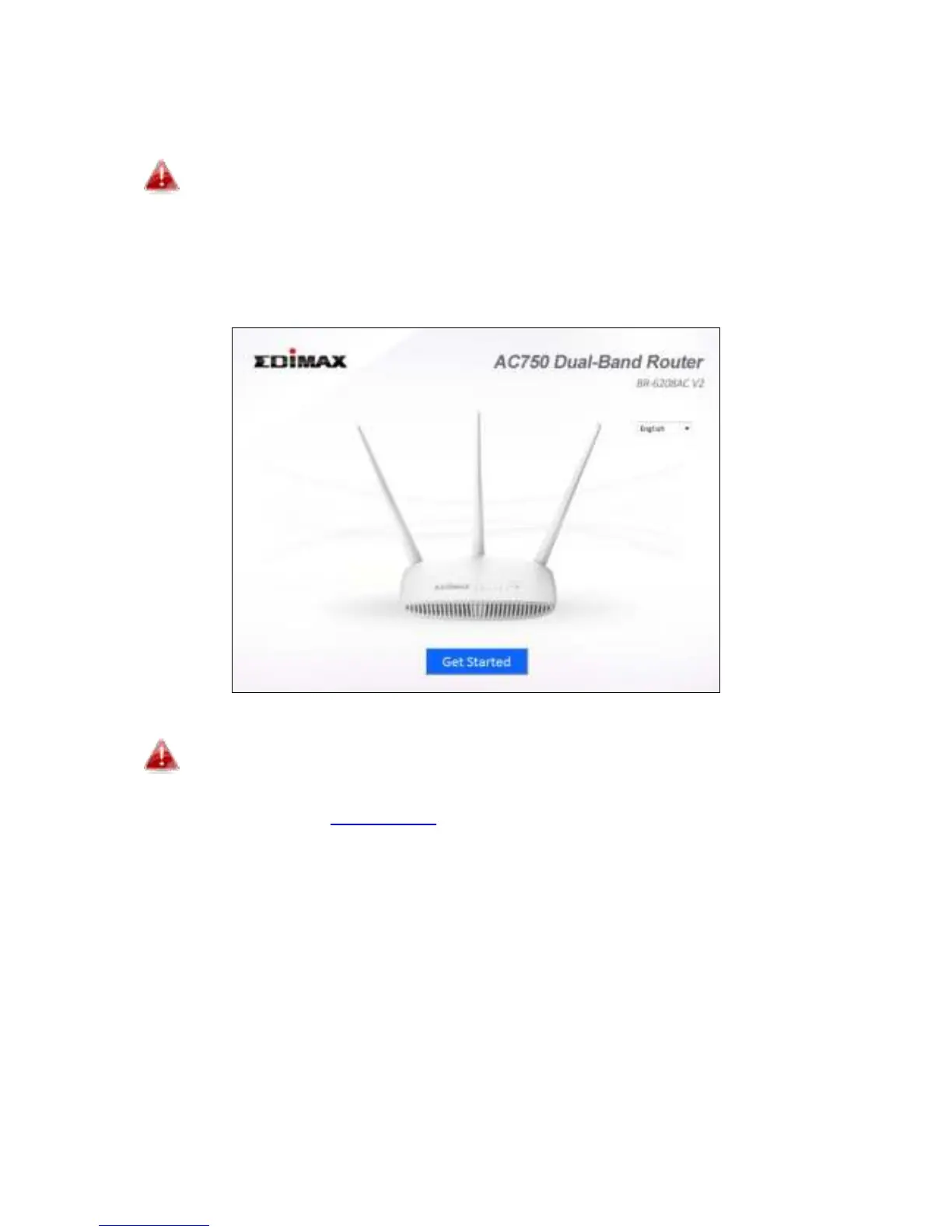6
3. Use a Wi-Fi device (e.g. computer, tablet, smartphone) to search for a
Wi-Fi etok ith the SSID edimax.setup ad oet to it.
iOS 4 or Android 4 and above are required for setup on a
smartphone or tablet.
4. Ope a e ose ad if ou do ot autoatiall aie at the Get
Stated see sho elo, ete the URL http://edimax.setup and click
Get Started to begin the setup process.
If you cannot access http://edimax.setup, please make sure your
Wi-Fi device is set to use a dynamic IP address. This is a simple
procedure and step-by-step instructions to do this on a computer
can be found in
IV Appendix.
5. Choose if you want to use your BR-6208AC V2 in its default Wi-Fi router
mode or in a different mode.
