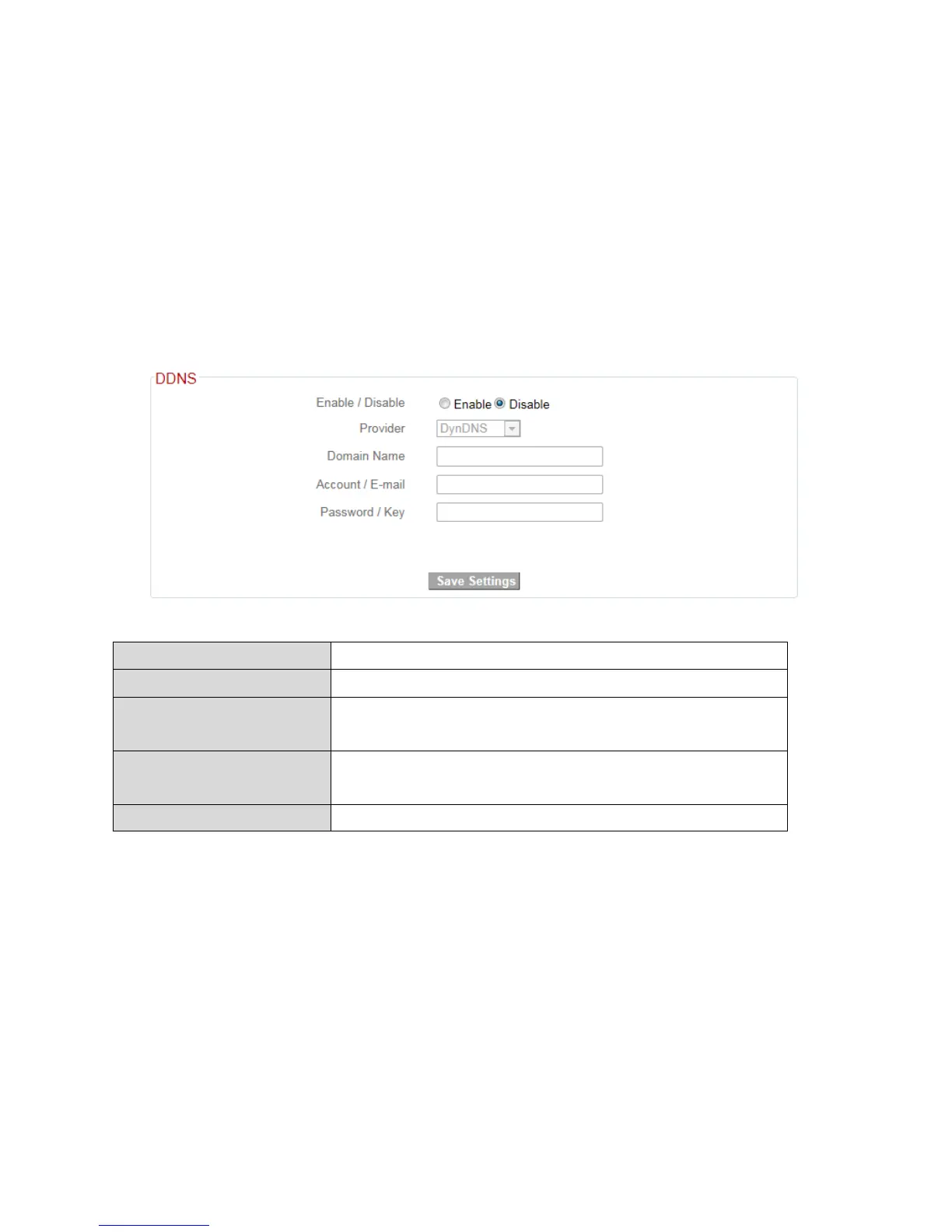40
III‐3‐3‐2.DDNS
DynamicDNS(DDNS)isaservicewhichprovidesahostname‐to‐IPservicefor
dynamicIPusers.ThechangingnatureofdynamicIPsmeansthatitcanbe
difficulttoaccessaserviceprovidedbyadynamicIPuser;aDDNSservice
thoughcanmapsuchdynamicIPaddressestoa
fixedhostname,foreasier
access.TheroutersupportsseveralDDNSserviceproviders,formoredetails
andtoregisterforaDDNSaccountpleasevisittheDDNSproviderswebsite(s),
examplesofwhicharelistedbelow.
Enable/Disable Enable or disable DDNS
Provider SelectDDNSserviceprovider.
DomainName Enterthedomainnameprovidedbythe
DDNSprovider.
Account/Email PleaseentertheDDNSregistration
account/email.
Password/Key EntertheDDNSservicepassword/key.
ThefollowingDDNSservicesaresupported:
3322 http://www.3322.org
DHS http://www.dhs.org
DynDNS http://www.dyndns.org
ODS http://ods.org
TZO http://www.tzo.com
GnuDIP http://gnudip2.sourceforge.net
DyNS http://www.dyns.cx/
ZoneEdit http://www.zoneedit.com
DHIS http://www.dhis.org/
