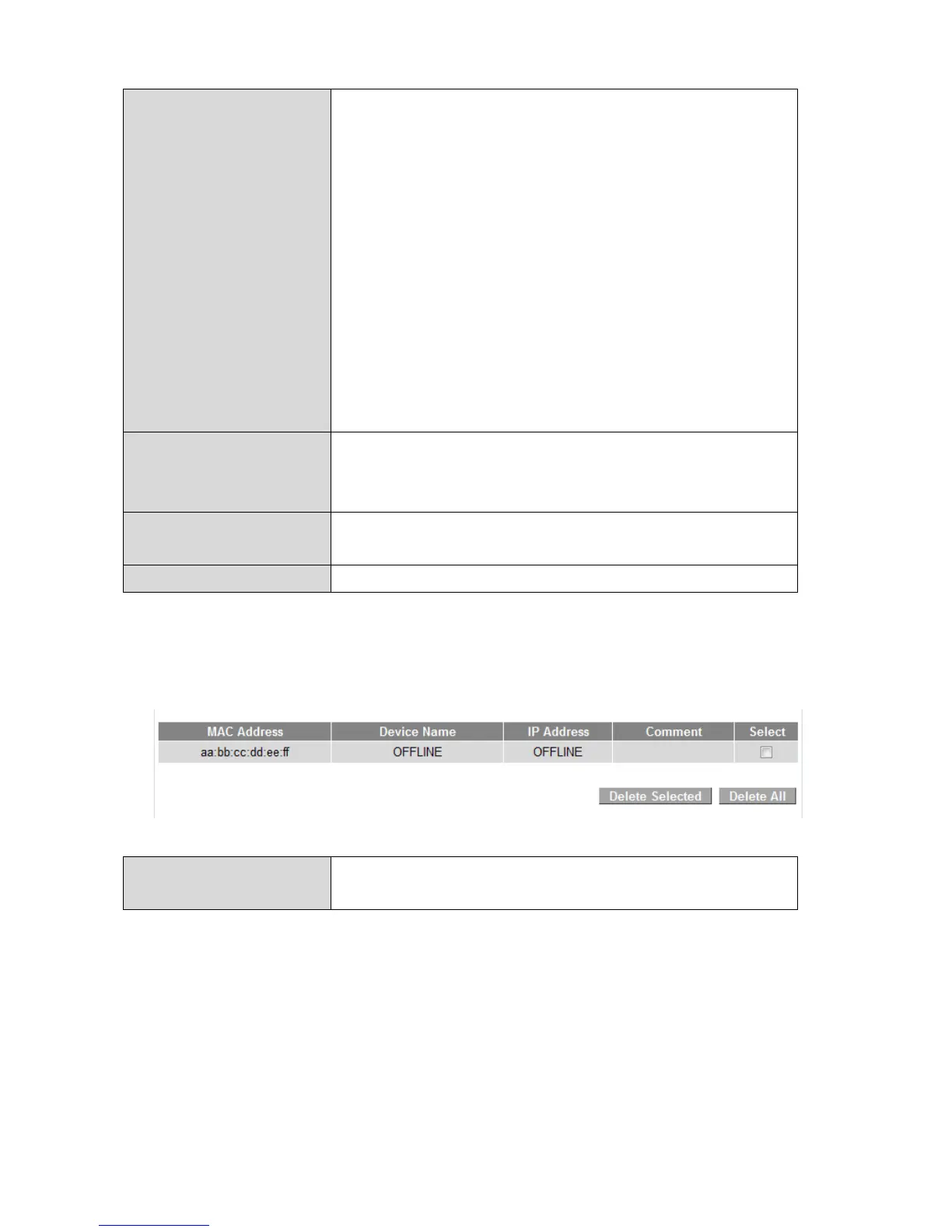54
MACaddress SelectaPCname from thedrop‐downlistand
click“>>”toaddenteritintotheblankfieldto
theright.
Click“Refresh’inthedrop‐downmenuto
refreshthelistofavailableMACaddresses.If
theaddressyouwishtoaddisnotlisted,enter
it
manually.
EnteraMACaddressofcomputerornetwork
devicemanuallywithoutdashesorcolonse.g.
forMACaddress‘aa‐bb‐cc‐dd‐ee‐ff’enter
‘aabbccddeeff’.
Comment Enteracommentforreference/identification
consistingofupto16alphanumerical
characters.
Add Click“Add” toaddtheMACaddresstothe
MACaddressfilteringtable.
Clear Clearallfields.
MACaddressentrieswillbelistedinthetableasshownbelow.Selectanentry
usingthe“Select”checkbox.
DeleteSelected/
DeleteAll
Deleteselectedorallentriesfromthetable.
