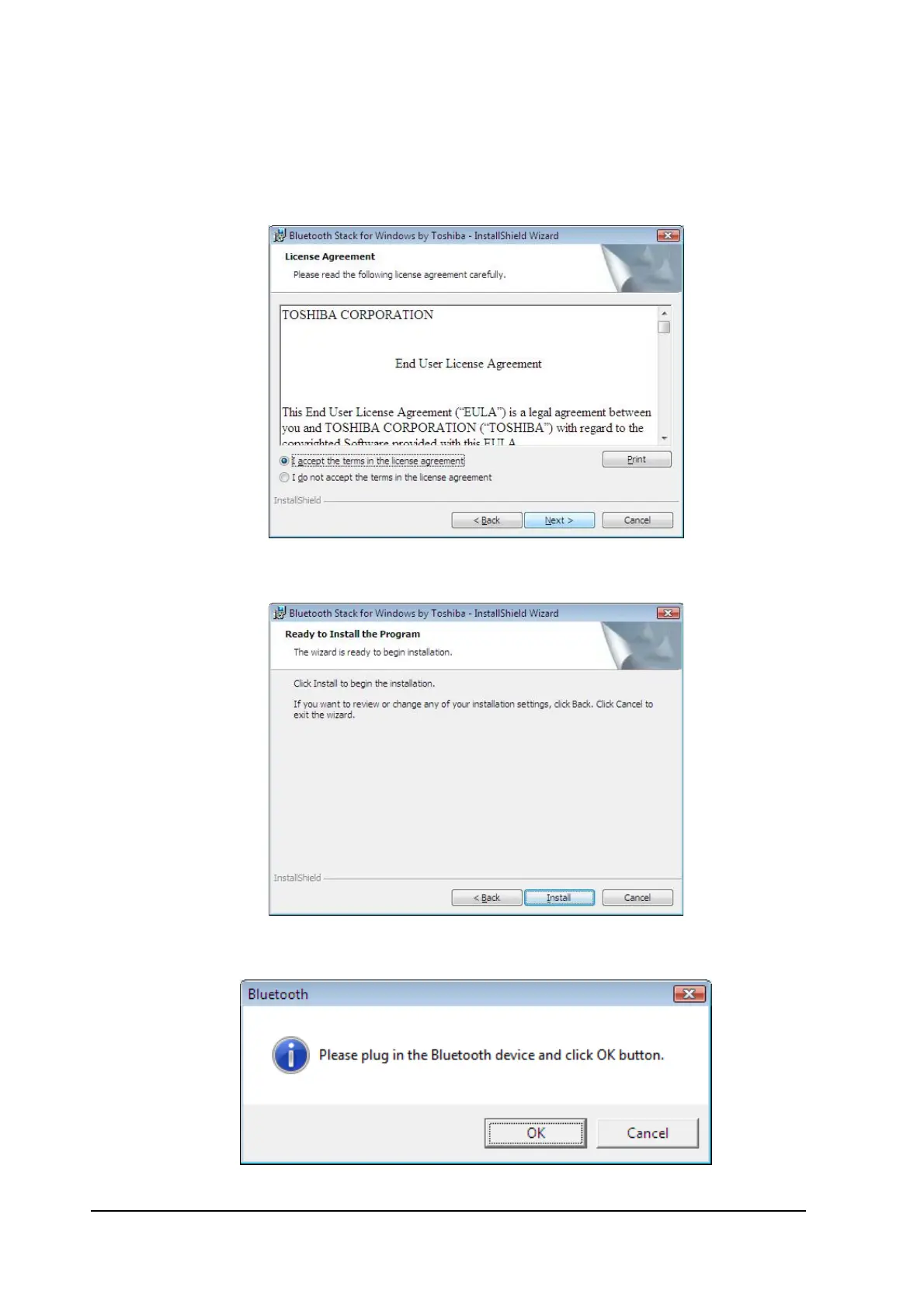19
3. Quando viene visualizzato lo schermo dell'Accordo della Licenza, leggete l'Accordo
della Licenza, quindi cliccate sul tasto radio a sinistra "Accetto i termini
dell'accordo della licenza" e quindi cliccate sul tasto "Avanti".
4. Cliccate “Installa” per avviare l'installazione.
5. Durante l'installazione, il sistema cercherà di rilevare il dispositivo Bluetooth,
collegate il vostro dispositivo Bluetooth e quindi cliccate sul tasto “OK”.