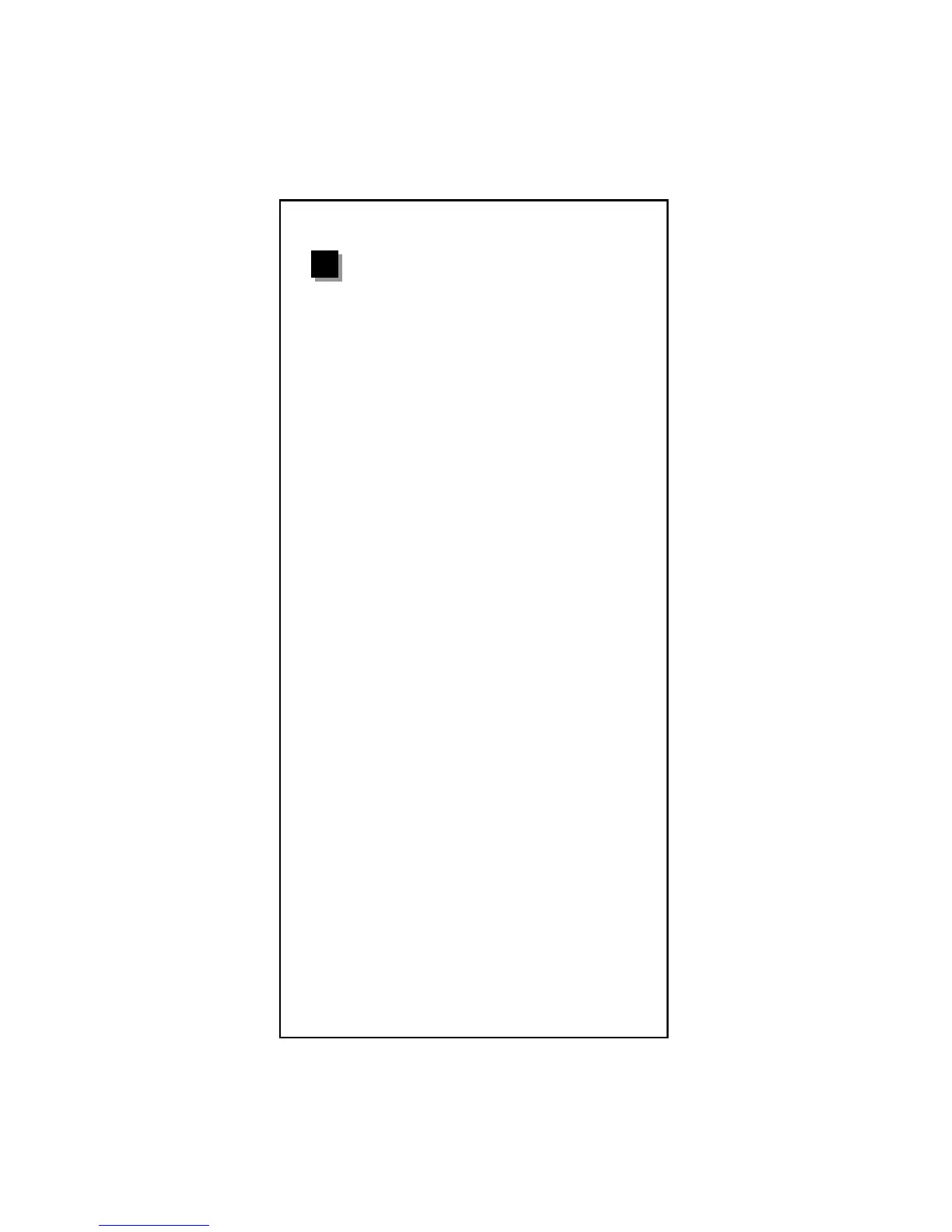3
3
Installation
(1) Hardware Installation
To insert the network adapter into your PC, follow the
steps as below :
1. Turn off the computer and remove its cover.
2. Insert the adapter into a PCI slot.
3. Secure this adapter to the rear of the computer
chassis and put back the computer cover.
4. Connect the adapter to the network using twisted-
pair cable.
(2) Driver Installation
Use the drivers supplied by the diskette included in this
product. For detail description, please execute the
readme.exe in the root directory of the diskette
provided by this product.
(3) Hardware Installation for Wake On LAN
This card supports PCI 2.1 Wake On LAN function.
Please refer to following instructions for installation of
Wake On LAN.
A. Hardware Requirement for Wake On LAN
y If your motherboard supports the PCI 2.1 only, then
the motherboard must provide a 3-pin WOL
connector. (Some computers may require you to
change a setting in your computer’s BIOS or setup
program to enable the WOL feature.)
•ATX 2.01 power supply.
Note : Please installs only one active WOL adapter per
computer. You can install additional non-WOL
adapters.
4
