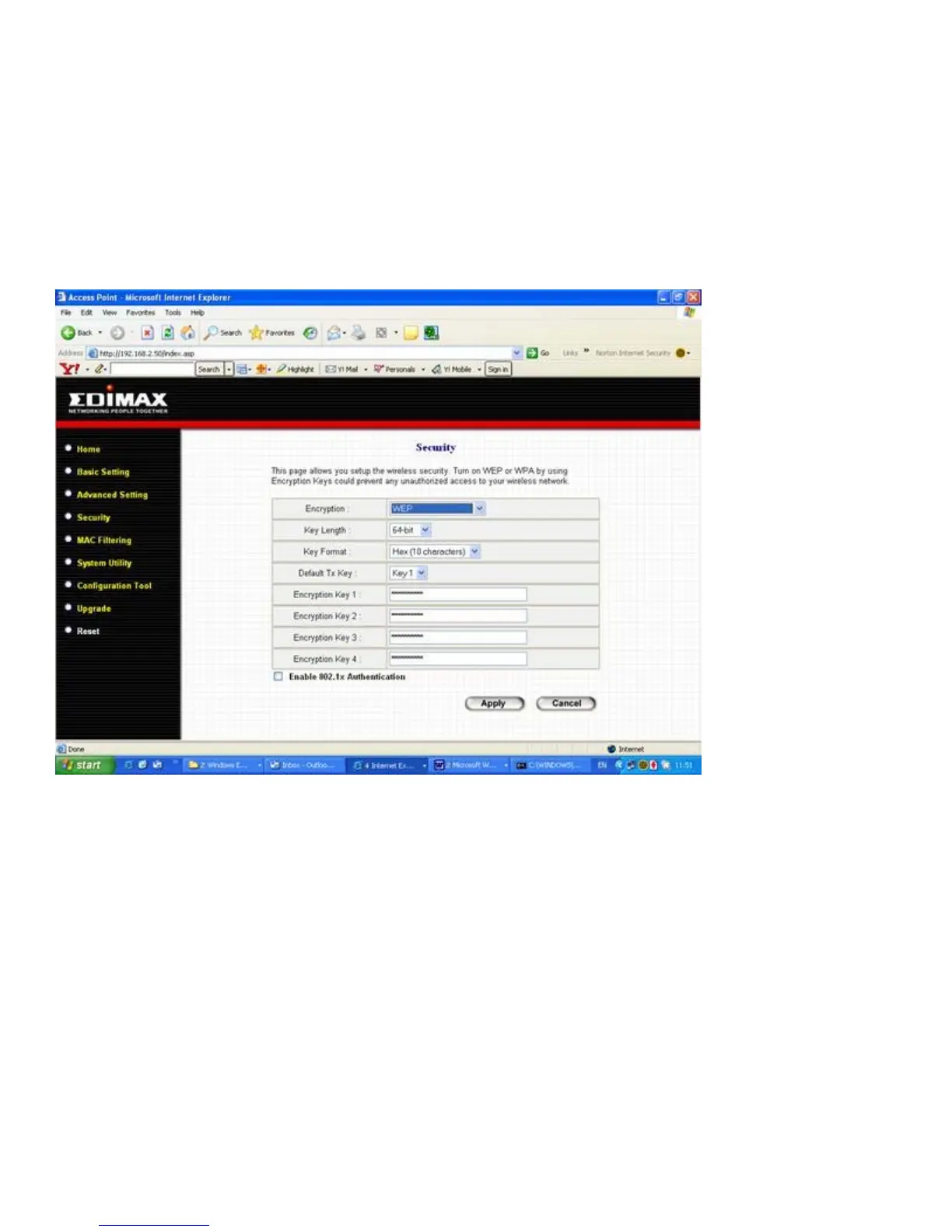ESSID:
The Wireless Device in the client computer will detect this SSID. You can change it or leave it as default.
1.
Set WEP Security.
Click on Security. Select
WEP, 64-bit, Hex, Key 1
. Enter 10 digits Hex key in Key 1. Click Apply to save
the setting.
Hex key: Must use a valid Hex key (0-9, a-f). Example Hex key = 1a5c734216.
Refer to ASCII table for Hex at http://www.lookuptables.com/
2.
Set WPA Security
. Select WPA pre-shared key. Select
WPA(TKIP)
and
Passphrase
. Type the Pre-shared key (8-63
characters) and click Apply to save the setting.
Ste
Set Wireless Security
2
9/12/2006
