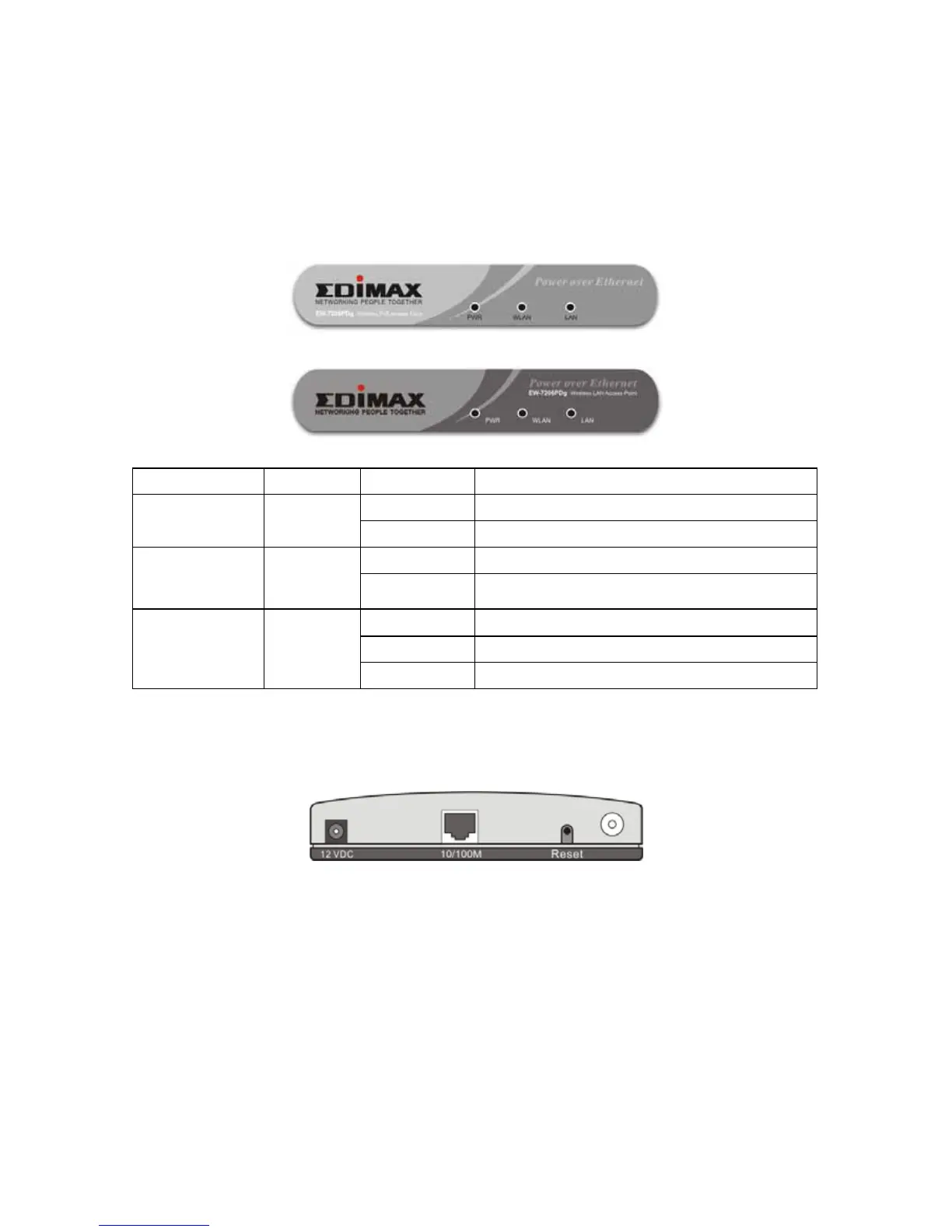Certification: FCC, CE
1.4 Physical Description
Front Panel
On the Access Point’s front panel there are LED lights to inform you of the Access Point’s current status.
Below is an explanation of each LED.
EW-7206APg
EW-7206PDg
LED Color Status Description
Lit Power is supplied.
Power
Green
Off No Power.
Flash Antenna is transmitting or receiving data.
Wireless Activity
Green
Off Antenna is not transmitting or receiving data.
On A valid link is established.
Flash It is transmitting or receiving data.
LAN
Link/Activity
Green
Off No link is established.
Back Panel
Access Point’s connection ports are located on the back panel. Below is the description of each connection
port.
Antenna Connector
This round connection is standard Reverse SMA connector where any antennas with Reverse SMA
connector can connect to the Access Point.
DC Adapter Port
Insert the power jack of the power adapter into this port.
LAN Port
The Access Point’s LAN port is where you connect to your LAN’s network devices with RJ45 cables.
Reset
The reset button has two functions.
1. If you want to reboot the Access Point, use a pencil tip to press the reset button no more than 4 seconds.
2. If you press and hold the reset button for more than 4 seconds, the Access Point will reset to the factory
defaults (Warning: Your settings will be deleted and replaced with the factory default settings).
