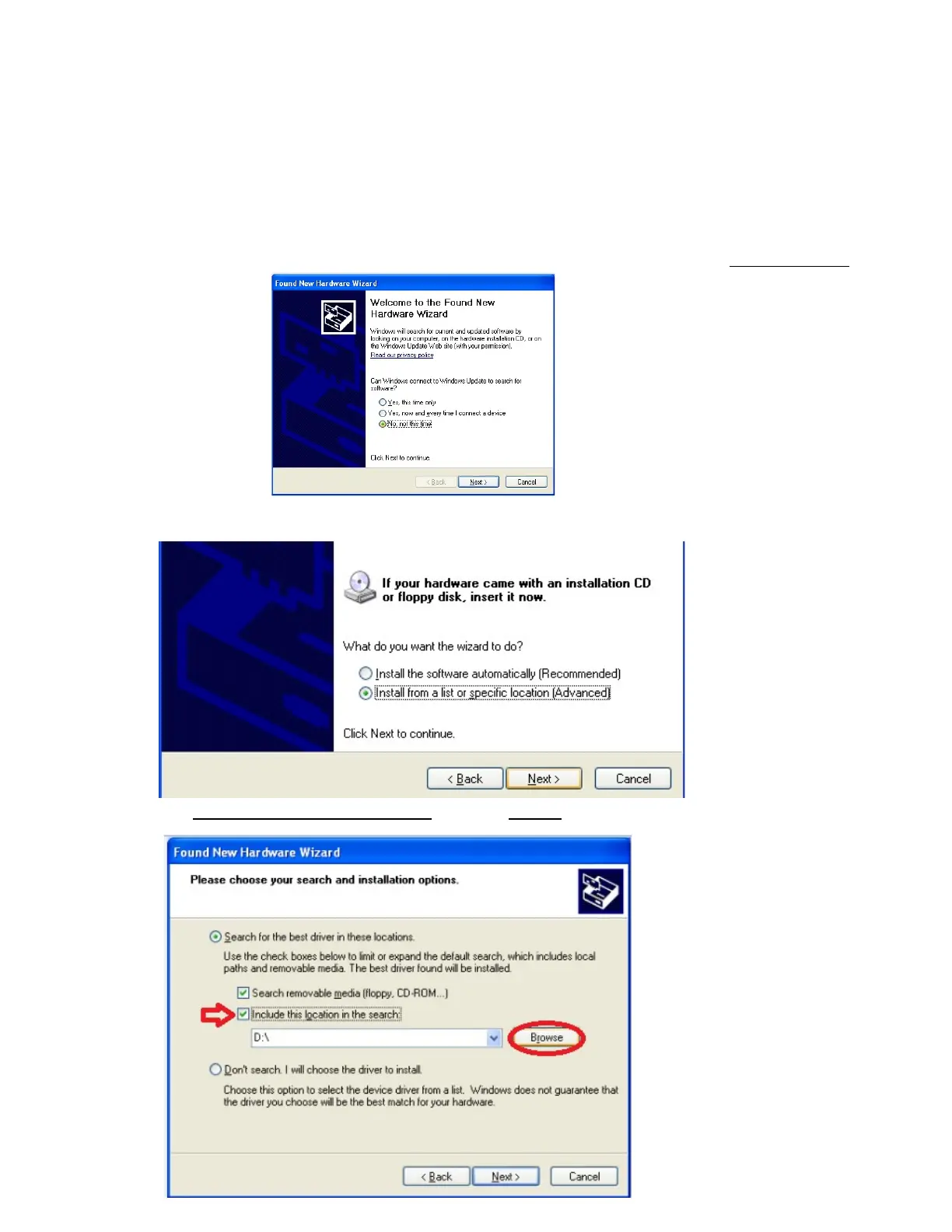2
Look for “System type” in the same window.
If it lists system type: 64bit, your XP is 64bits.
If it does not list any system type, your XP is 32bits.
Minimize the System Properties window.
4. Plug Edimax wireless adapter into a USB port of your Windows XP computer.
5. In a few seconds, the “Found New Hardware Wizard” shows up. Click on the third option of “No, not this time”.
6. Click on the second option of Install from a list of specific location [Advanced]
7. Check the box of Include this location in the search. Click on “Browse”