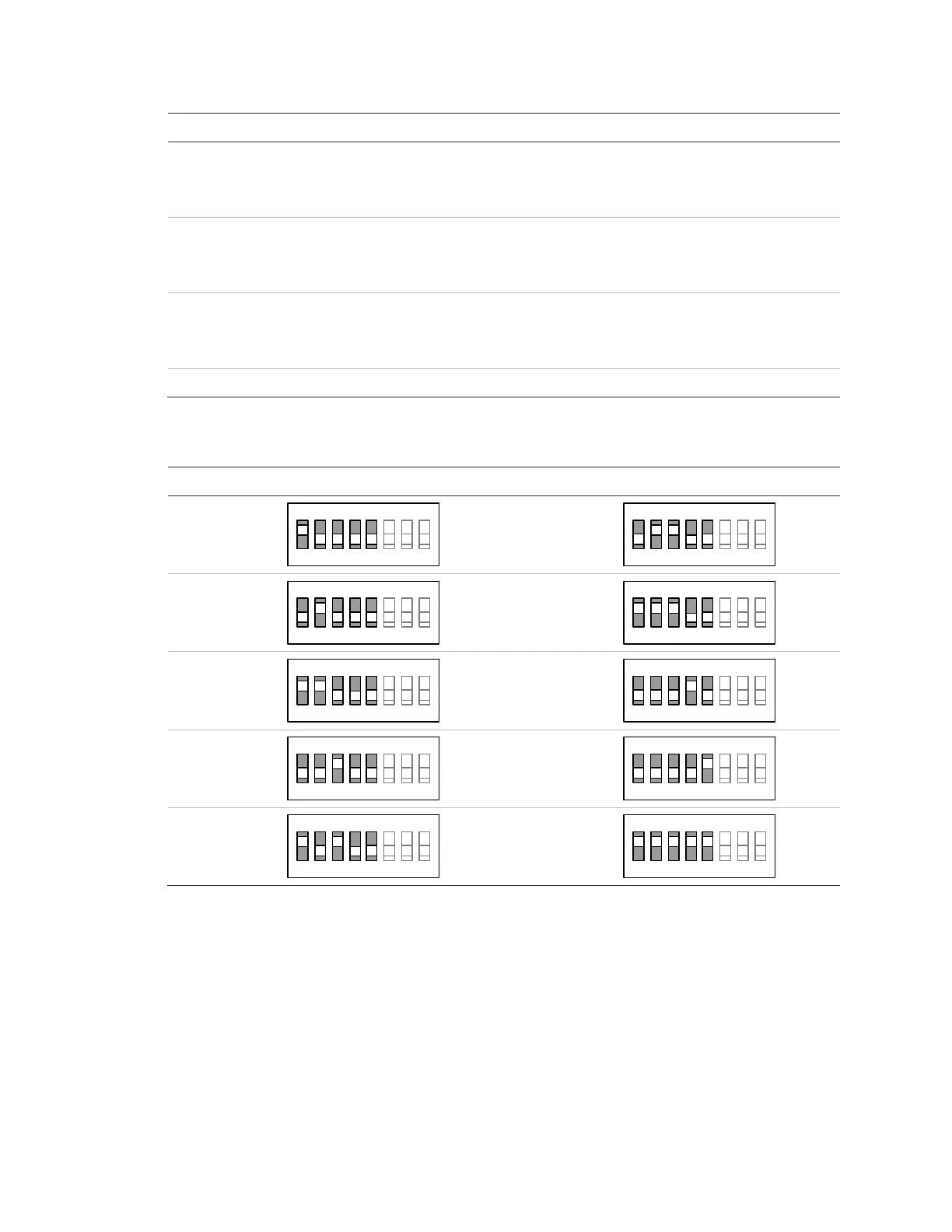R-Series Remote Annunciators and Expanders Installation and Operation Guide 5
Table 3: DIP switch settings
Switch Description
S1 to S5 Annunciator address.
The annunciator address (in binary). The factory setting is for address 2.
See Table 4 for examples. Possible values: 1 to 31.
S6 Baud rate.
OFF = 9600 baud (factory default setting)
ON = All other baud rates
S7 Annunciator circuit type.
OFF = Circuit supports Class B and Redundant Class B wiring
ON = Circuit supports Class B and Class A wiring
S8 Not used.
Table 4: Examples of DIP switch address settings
Address Setting Address Setting
1
ON
12 34 5 678
6
ON
12 34 5 678
2
ON
12 34 5 678
7
ON
12 34 5 678
3
ON
12 34 5 678
8
ON
12 34 5 678
4
ON
12 34 5 678
16
ON
12 34 5 678
5
ON
12 34 5 678
31
ON
12 34 5 678
