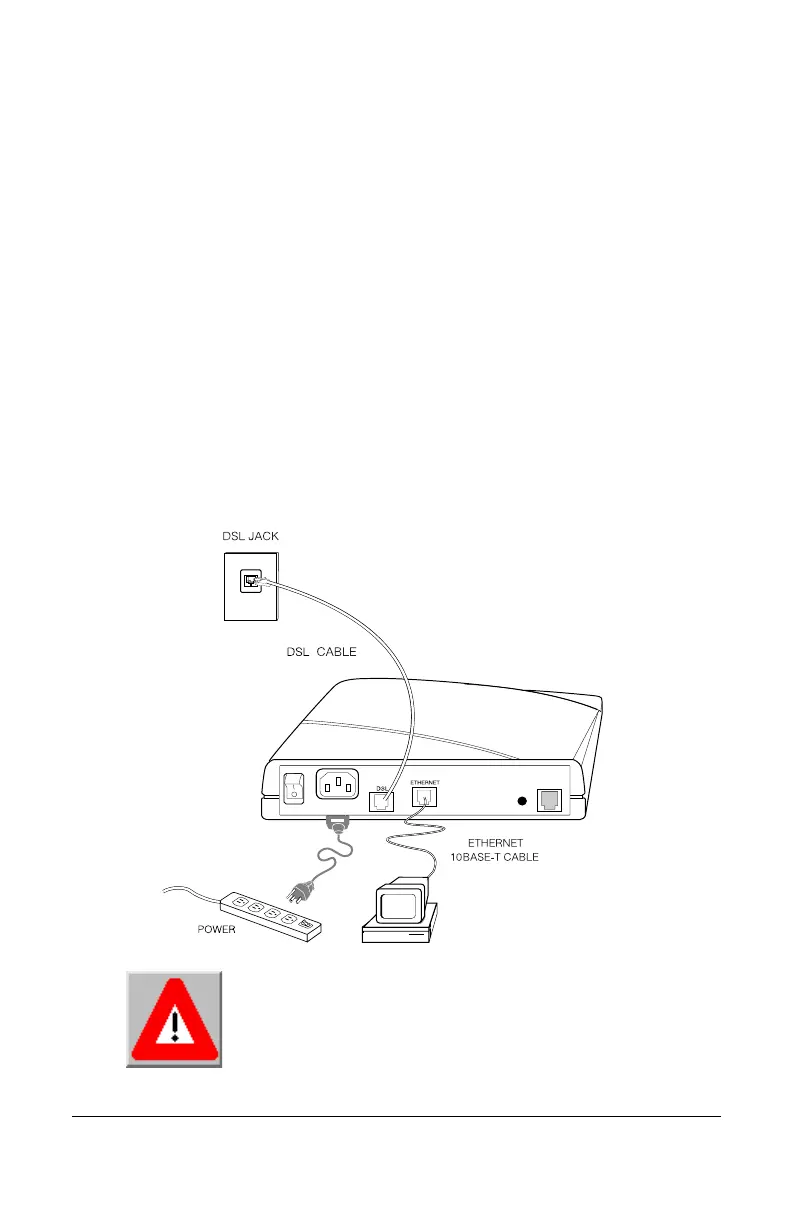SpeedStream 5200 Series Bridge
Connect Your SpeedStream 5200 Series Bridge 5
55
5
Connect Your SpeedStream 5200 Series Bridge
Connect Your SpeedStream 5200 Series BridgeConnect Your SpeedStream 5200 Series Bridge
Connect Your SpeedStream 5200 Series Bridge
1 Place your bridge in a location where it will be well ventilated. Do not stack
it with other devices or place it on carpet.
2 Connect the bridge to your PC, using the red cable between the bridge’s
Ethernet port and the Ethernet port on your PC.
3 Connect the bridge to your DSL wall jack, using the purple label cable
between the bridge’s DSL port and the DSL wall jack.
4 Connect the bridge to an AC power outlet using the supplied power cord.
5 Switch the bridge ON.
The following illustration shows the SpeedStream 5200 Series Bridge when
connected:
CONSOLE
Caution: To reduce the risk of fire, use only no. 26
AWG or larger telecommunications line cord.
This cord is used to connect your bridge’s DSL
port to the DSL wall jack.