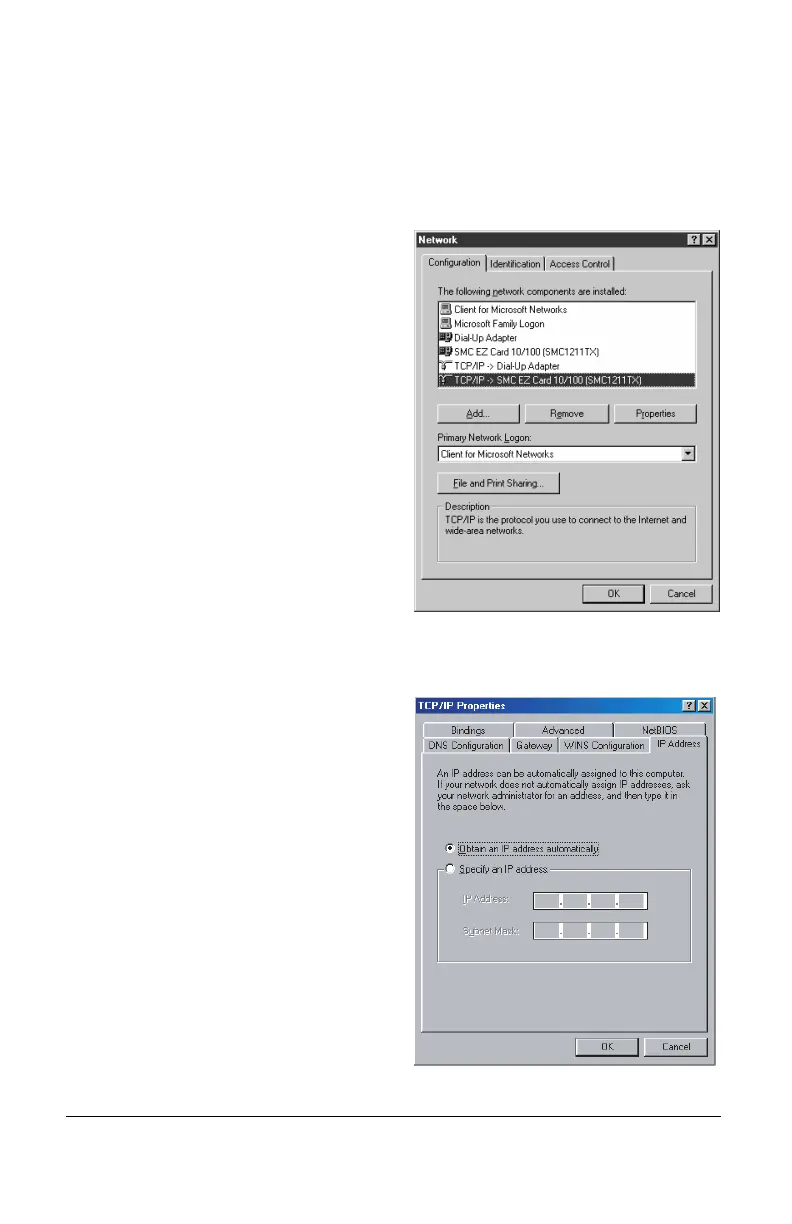SpeedStream 5200 Series Bridge
6
66
6 Configure Your Workstation
Configure Your Workstation
Configure Your WorkstationConfigure Your Workstation
Configure Your Workstation
Each workstation requires a unique IP
address. This IP address must be
supplied by your Network Service
Provider. To assign an IP address to a
MS Windows™ workstation that has
been connected to your bridge:
1 Select Start > Settings >
Control Panel > and click on
Network
2 Select the Configuration tab at
the top of the dialog. Users of
Windows NT select the Protocols
tab.
3 From the list of network
components, select TCP/IP.
4 Click on the Properties button.
5 Select the IP Address tab. In the
IP Address dialog, you will either
Obtain an IP address
automatically, or Specify an IP
address provided by your ISP.
6 Under the DNS Configuration
and Gateway tabs, enter the
numbers designated by your ISP.
7Click OK as needed to confirm
your settings, and reboot your
computer.
If the TCP/IP protocol is missing,
consult documentation for your
operating system to install this
protocol.
.