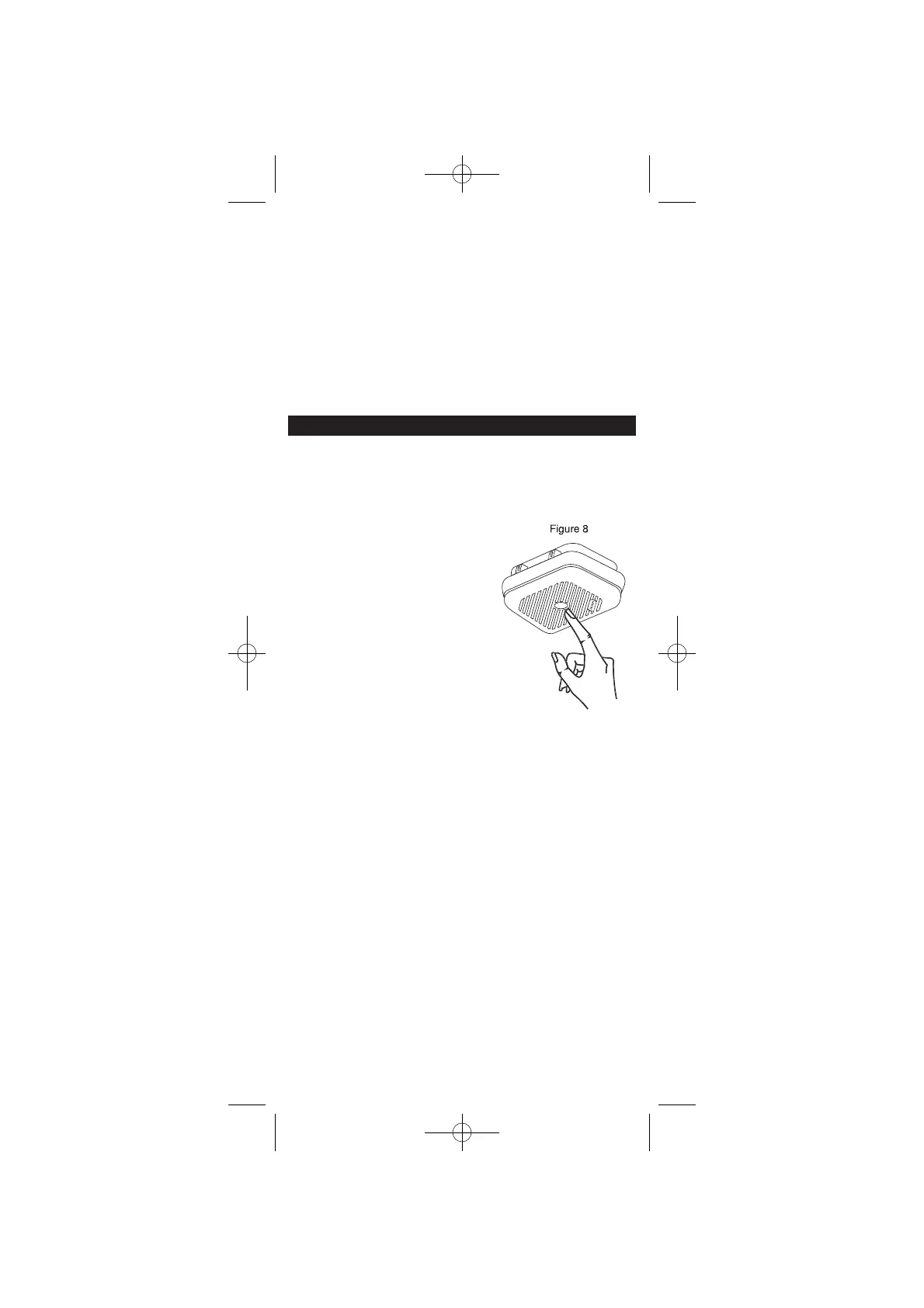These Smoke Alarms should be interconnected only within the
confines of a single family living unit. If they are connected
between different units there may be excessive nuisance
alarms. Everybody may not be aware that they are being tested
or that it is a nuisance alarm caused by cooking etc.
Indicator light
When interconnected units are in alarm the fast flashing red
light behind the test button indicates the unit initiating the
alarm. To silence a nuisance alarm, the hush button on the unit
with the fast flashing red light must be pushed. (Pressing the
hush button on any of the other units will not silence the alarm.)
6. Looking after your Smoke Alarm
(a) Testing your Smoke Alarm
It is recommended that you test your Smoke Alarm once a
week to be sure the unit is working. It will also help you and
your family to become familiar with the sound of the Alarm.
Press and hold the test button until
the Alarm sounds (it may take up to
10 seconds), (Figure 8). The Alarm
will stop sounding shortly after the
button is released. If the Alarm fails
to sound, follow this checklist.
1. Press the power on button to
connect the battery permanently.
2. Check the cover is correctly
snapped on to its hinge and that it is
fully closed.
3. Refer to “Cleaning Your Smoke
Alarm” 6 (c) on page 9.
WARNING: Do not test with flame.
This can set fire to your Smoke Alarm and damage your house.
We do not recommend testing with smoke as the results can be
misleading unless special apparatus is used. Pressing the test
button simulates the effect of smoke during a real fire and is the
best way to ensure the Smoke Alarm is operating correctly.
Power Indicator Light
Some Smoke Alarms (models Ei100TY and Ei100TYC) have a
Power Indicator Light which flashes once a minute through the
test button to show the Smoke Alarm is powered. Check
regularly. Replace the Smoke Alarm if the flashing stops. (This
does not apply to the Ei100TYK model).
(b) Hush Button
This model has a special false Alarm silencer feature to help
you control nuisance false alarms.
1. To cancel a false Alarm, press the Hush Button located on the
lower right-hand corner. The Alarm will automatically switch to a
reduced sensitivity condition. This condition allows unwanted
alarms to be silenced for a period of approximately 8 minutes.
8