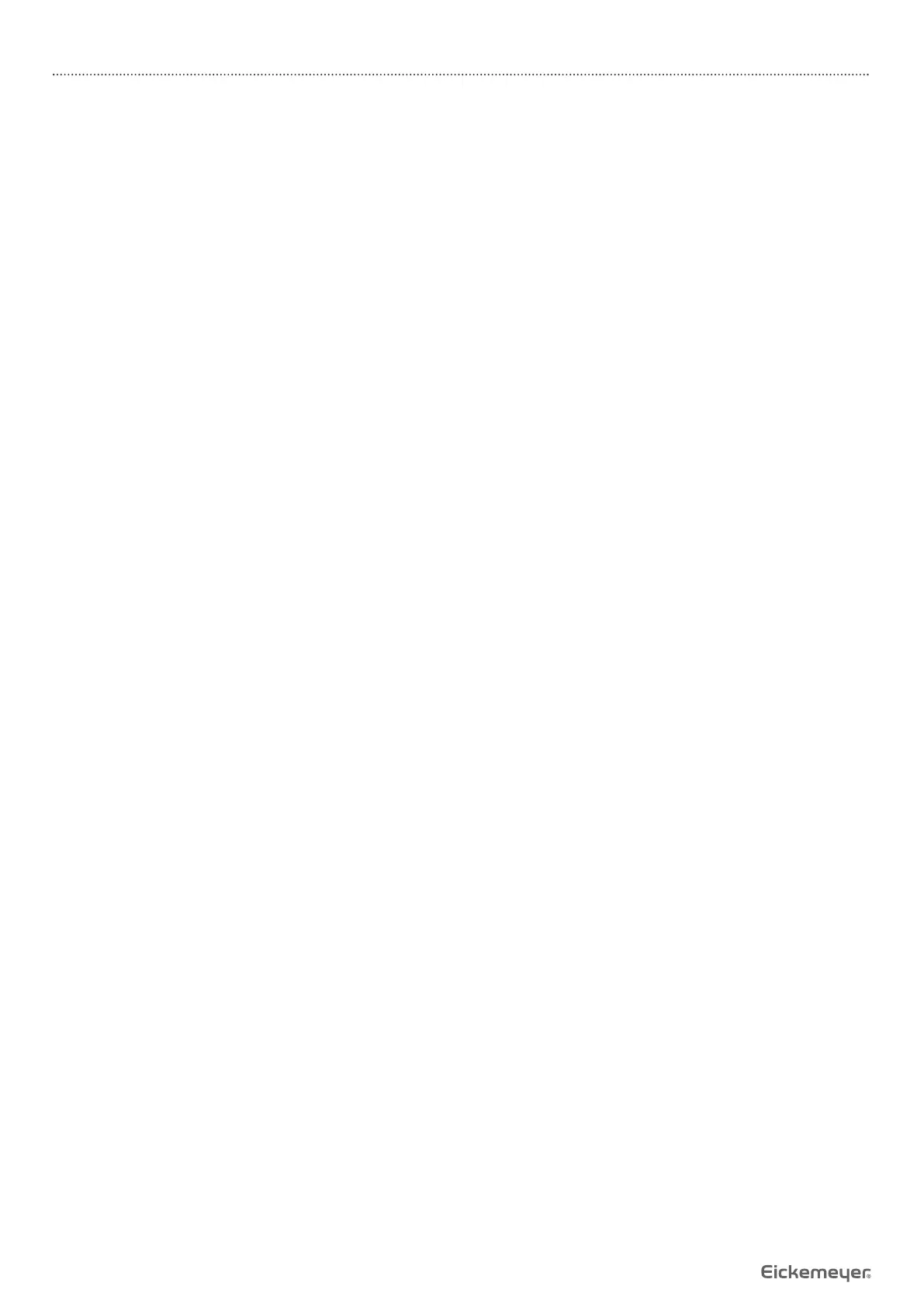2
USER MANUAL RETEVET™ PORTABLE ERG
T +49 7461 96 580 0 | F +49 7461 96 580 90 | export@eickemeyer.com | www.eickemeyer.com
CONTENT
1. Welcome to RETevet™ ............................................................................................................. 4
What’s in the Box ....................................................................................................................................4
2. Getting Started ......................................................................................................................... 5
Connect the Cord to the Docking Station and Plug-in ..............................................................5
Let the Device Charge ........................................................................................................................... 5
Connect the Electrodes ........................................................................................................................5
Device Controls .......................................................................................................................................5
Main Menu ................................................................................................................................................6
Settings ......................................................................................................................................................6
3. Choosing a Protocol ................................................................................................................. 8
Flicker ERG Testing ................................................................................................................................8
Flash ERG Testing ...................................................................................................................................9
Other Protocols .................................................................................................................................... 16
Custom Protocols ................................................................................................................................. 16
Reference Intervals ............................................................................................................................. 16
4. Before Performing an ERG Test ............................................................................................. 17
Anesthesia ...............................................................................................................................................17
Monocular or Binocular Recording .................................................................................................17
Preparing the Animal ..........................................................................................................................17
Electrode Choice ...................................................................................................................................17
5. Performing an ERG Test ......................................................................................................... 18
6. Viewing Results ...................................................................................................................... 20
General .................................................................................................................................................... 20
Results on the Device ........................................................................................................................ 20
Results on a PC ..................................................................................................................................... 20
Flicker Results on the Device Versus on a PC ............................................................................ 26
7. Additional Activities ...............................................................................................................28
Removing Old Results from the Device ....................................................................................... 28
Removing and Replacing the Eyecup ........................................................................................... 28
Updating Firmware ............................................................................................................................. 29
8. Troubleshooting Hints ........................................................................................................... 30
9. References ...............................................................................................................................33
10. Regulatory and Safety Information ......................................................................................34
Applicability .......................................................................................................................................... 34
Intended Use ......................................................................................................................................... 34
Indications for Use .............................................................................................................................. 34
Latex Statement ................................................................................................................................... 34
Specifi cations ........................................................................................................................................ 35
Cleaning and Disinfection ................................................................................................................ 36
Sterilization ........................................................................................................................................... 36
Biocompatibility ................................................................................................................................... 36
Calibration and Storage .....................................................................................................................37
Product Performance ...........................................................................................................................37
Essential Performance ........................................................................................................................37
Operating Environment ......................................................................................................................37
Lifetime ....................................................................................................................................................37
Precautions .............................................................................................................................................37
Electromagnetic Compatibility (EMC) .......................................................................................... 39
RoHS ......................................................................................................................................................... 42
China RoHS2 Compliance Statement ........................................................................................... 42
Symbols .................................................................................................................................................. 43
Equipment Identifi cation .................................................................................................................. 44
Approvals ................................................................................................................................................ 44
