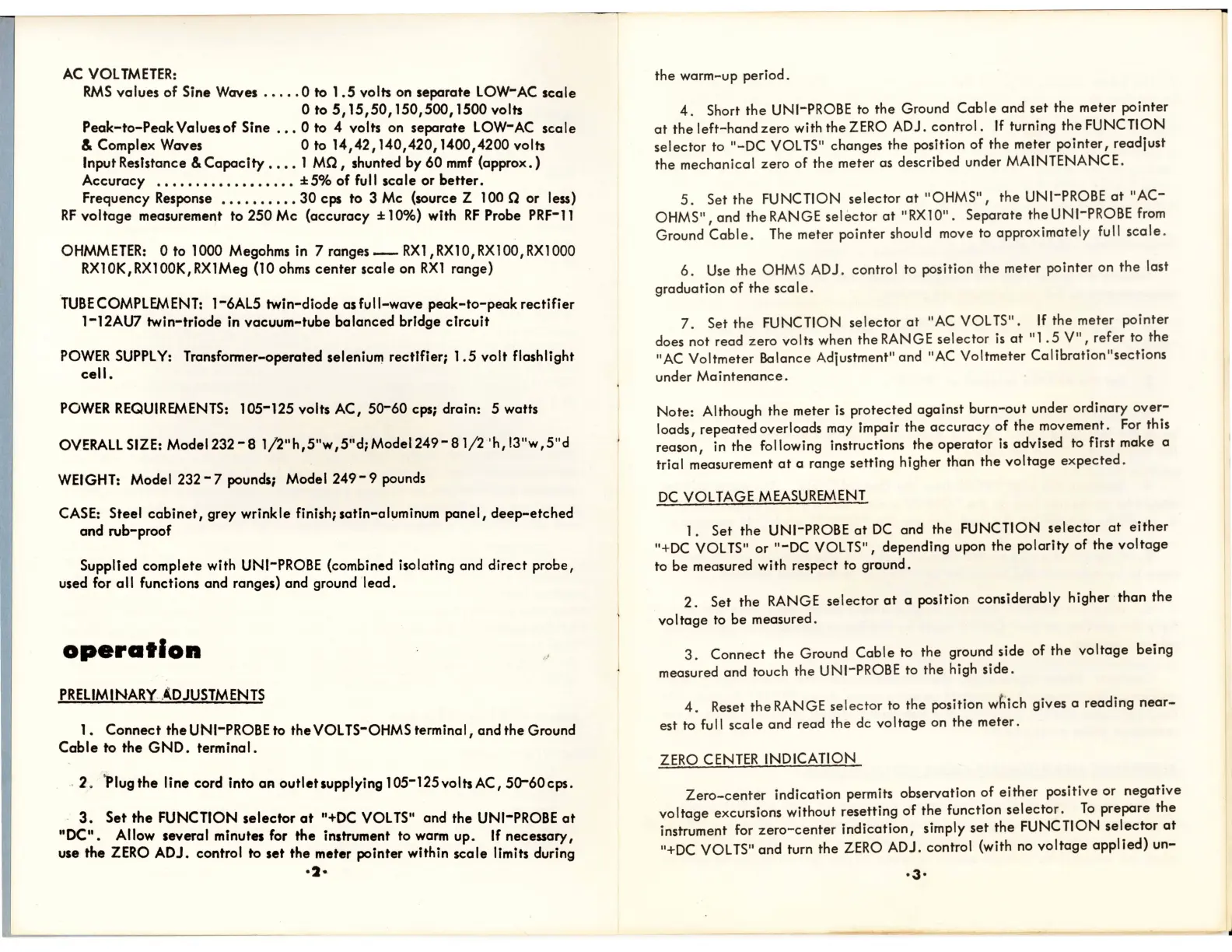AC
VOLTMETER
:
RMS
values
of
Sine Waves •
•.
• . O to
1.5
volts on separate
lOW-AC
scale
o to
5,15,50,
150,SOO,
lS00
volts
Peak-to-PeakValuesof
Sine
.•
• 0 to 4 volts on
separate
lOW-AC
scale
& Complex Waves 0 to
14,42,140,420,1400,4200
volts
Input ResIstance &
CapacIty
• • • • 1
MO,
shunted by
60
mmf
(approx.)
Accuracy
• •• ••
.•
••
•••
•
.•••
.
±5%
of
full
scale
or
better.
Frequen
cy
Response •• •• •
••
•••
30
cps to 3 Mc (source Z 100 0 or less)
RF
voltage
measurement to
250
Mc
(accuracy
± 10%) wIth
RF
Probe
PRF
-
ll
OHMMETER
: 0 to 1000 Megohms in 7 ranges -
RXI
,RX10,
RX100
, RX1000
RX10K,RX100K,RX1Meg (10
ohms
center
scale
on
RXI
r
ange)
TUBECOMPlEMENT: 1-6AL5
twin-diode
as
full-wave
peak-to-peak
rect
ifier
1-12AU7
twin-triode
in
vacuum-tube
balanced
brIdge
cfrcuit
POWER
SUPPLY:
Transformer-operated selenium
rectifier;
1.S
volt
flashlight
cell.
POWER
REQUIREMENTS:
105-125
volts AC,
SO-6O
cps; drain: 5 watts
OVERALL
SIZE: Model 232
-8
1/2"h,S"w,5"d;
Model
249-
81/2
'
h,
13
"w
,S
"d
WEIGHT:
Model
232-7
pounds; Model
249-9
pounds
CASE: Steel
cabinet,
grey wrinkle finish; satin-aluminum
panel,
deep-etched
and
rub-proof
Supplied complete with UNI-PROBE (combined isolating and
direct
probe,
used for
all
functions and ranges) and ground
lead.
operation
PRELIMINARY .
&'DJUSTMENTS
1.
Connect
the
UN
I-PROBE to the VOLTS-OHMS terminal ,
and
the
Ground
Cable
to
the
GND
. termInal.
..
2. 'plug
the
line cord Into
OR
outletsupplying
lOS-125voltsAC,
SQ-60cps.
3.
Set
the
FUNCTION
selector
at
"+DC VOLTS" and the UNI-PROBE
ot
"DC" . Allow several mInutes for
the
instrument to warm
up.
If necessary,
use the
ZERO
ADJ.
control to
set
the meter pointer within
scale
limits during
'2
-
the warm-up period.
4 . Short
the
UNI-PROBE to the Ground
Coble
and set the meter pointer
at
the
left-hand
zero with the ZERO ADJ,
control.
If
turning the FUNCTION
selector
to
"-DC
VOLTS" changes the position of the meter
pointer,
readjust
the mechanical
zero
of
the meter as described under MAINTENANCE.
5.
Set the FUNCTION
selector
at
"OHMS",
the
UN I-PROBE
at
"AC-
OHMS",
and
the
RANGE
selector
at
"RX1
0" . Separate the UNI-PROBE from
Ground
Cable
. The meter pointer should move to approximately full
scale
.
6. Use the OHMS ADJ . control to position
the
meter pointer on
the
last
graduation
of
the
sca Ie.
7.
Set
the
FUNCTION
selector
at
"AC VOLTS" .
If
the meter pointer
does not read
zero
vol
ts
when the
RAN
G E sel
ector
is
at
"1
.5
V"
, refer to the
"
AC
Voltmeter Balance Adjustment" and "AC Voltmeter
Calibration"sections
under
Maintenance.
Note:
Although
the
meter
is
protected against
burn-out
under ordinary
over-
loads,
repeated
overloads may impair the
accuracy
of
the movement. For this
reason, in
the
following instructions
the
operator
Is
advised to first make a
trial measurement
at
a range setting higher than the
voltage
expected
.
DC
VOLTAGE
ME
ASUR
EMEN
T
1. Set the
UNI- PRO
BE
at
DC and the FUNCTIO N sele
ct
or at
either
"+DC VOLT
S"
or "
-DC
VOL
TS
",
depending upon the polarity of the
voltage
to
be
measured with respect to ground .
2.
Set the RANGE
selector
at a
pos
ition
co
ns
idera
bly
higher · than
the
vol ta
ge
to be measured.
3.
Connect
the Ground
Cable
to the ground side of
the
volta
ge being
measured and touch
the
UNI-PROBE to the high
side.
4.
Reset
the
RANGE selector to the position which gives a reading
near-
est to
fu
II
sca I e and read the dc vo I
tage
on the meter.
ZERO
CENTER
INDICATION
Zero-center
indication permits observation of
either
positive or
negative
vo Itage excursions without resetting
of
the function
selector.
To
prepare
the
instrument for
zero-cent
er
indication,
simply set the FUNCTION se
lector
at
"+DC VOLTS" and turn the ZERO ADJ. control (with
no
voltage
app
l
ie
d)
un-