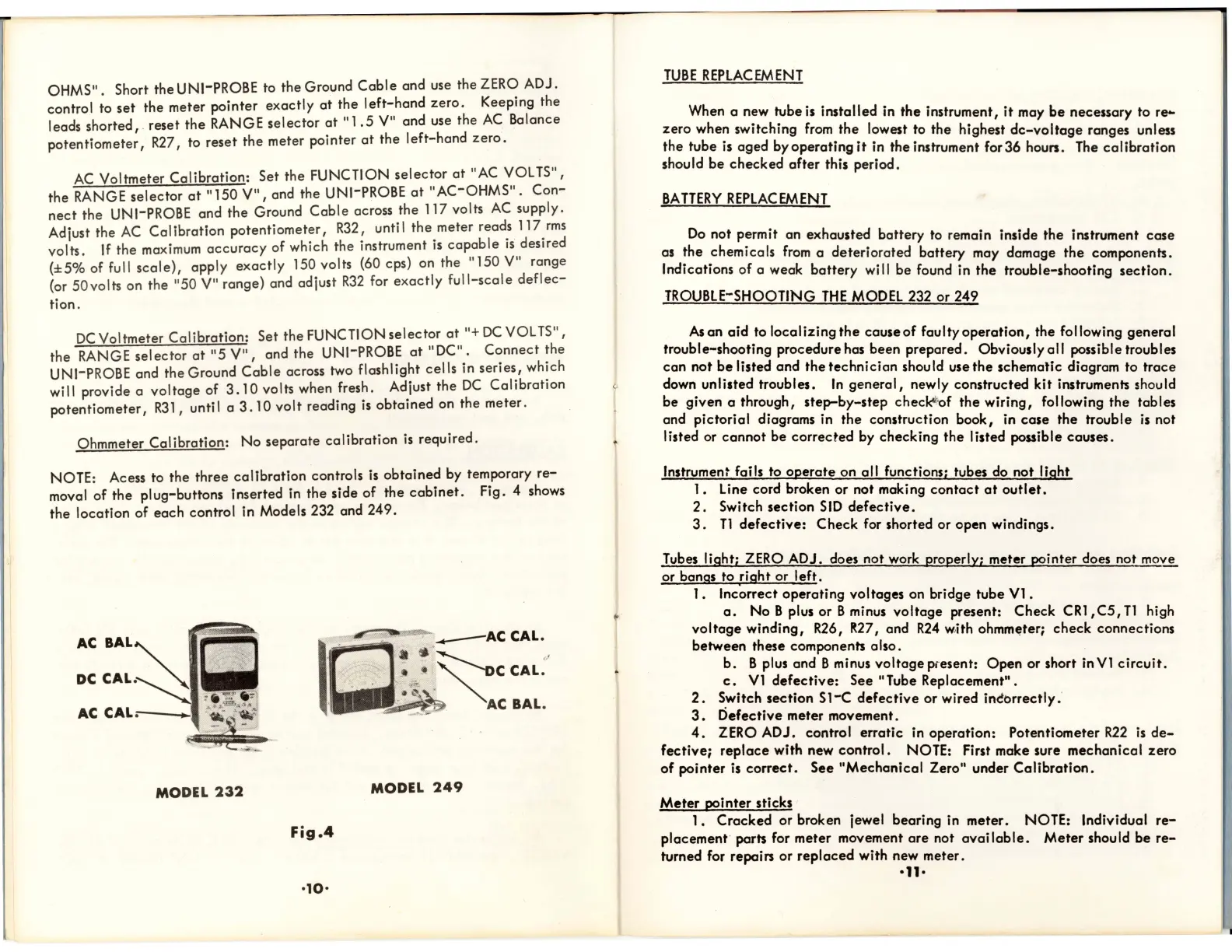OHMS". Short the U NI-PROBE to the Ground Cabl e and use the ZERO ADJ.
control to set the meter po
int
er
exactly
at the l
eft
-han
d zero. Keeping the
leads shorted, reset the RANGE
selector
at
"1.5
V" a
nd
use the AC B
alance
potentiometer, R27, to reset the meter pointer
at
the
left-hand
zero.
AC
Voltmeter
Calibration:
Set the FUNCTION
selector
at
"AC VOLTS",
the RANGE
selector
at
"150
V",
and the UN I-PROBE
at
"AC-OHMS".
Con-
nect
the UNI-PROBE and the Ground
Cable
across the 117 volts
AC
supply.
Adjust the
AC
Cal ibration potentiometer, R32, unti I
the
meter reads 117
rms
vol t
s.
If
the maximum
accuracy
of which the instrument
is
capable
is
desired
(±5'7'0
of fu
ll
scale)
, apply
exactly
150 volts (60 cps) on the "150 V" range
(or
50vo
l
ts
on the "50 V" range) and adjust
R32
for
exactly
full-scale
deflec-
tion.
DC
Vol tmeter
Calibration:
Set the FUNCTION
selector
at
"+
DC
VOL TS",
the RANGE
selector
at
"5
V",
and the UN I-PROBE
at
"DC".
Connect
the
UNI-PROBE and the Ground
Cable
across two flashl ight
cells
in
series,
which
will provide a
voltage
of
3.10
volts when fresh. Adjust the
DC
Calibration
potentiometer,
R31, until a
3.10
volt
reading
is
ob
taine
d on the meter.
Ohmmeter
Calibration:
No
separate
calibrati
on is required.
NOTE: Acess to the three
cali
bration co
ntr
ols is
obta
ined by
te
mpo
rary r
e-
mo
val of the plug- buttons
In
serted in the side of the
cab
i
net.
Fi
g. 4 shows
the lo
cati
on of
eac
h control in Models 232 and 249.
ACBA
L
~
. .
~
DC
C
AL
.~
·
~
AC
CAL. -
~
i
~
~
.
!
H
MODEL
232
MODEL
249
Fi
g .4
TUBE
REPLACEMEN
T
When a new tube
is
installed in
the
instrument,
it
may
be
necessary to
rew
zero
when switching from the lowest to the highest
dc-voltage
ranges unless
the tube
is
aged by operating
it
in the instrument for
36
houn
. The
calibrat
ion
should
be
checked
after
this period.
BA
TTERY
REPLACEMENT
Do
not permit an exhausted ba
tt
ery to remain inside the instrument case
as the chemica ls
from
a
dete
riorated
battery
may damage
the
components.
Indications of a weak
battery
will
be
found in
the
trouble-shooting
section.
TROUBLE-SHOOTING
THE
MODel
232 or 249
As
an
aid
to
localizing
the
causeof
faulty
operation,
the following general
trouble-shooting procedure has been prepared. Obviously
all
possible troubles
can
not
be
listed
and
the
technician
should use
the
schematic diagram to
trace
down unlisted troubles.
In
general,
newly constructed
kit
instruments should
be
given a through,
step-by-step
chec
k'l
'
of
the
wiring, following the tables
and pictorial diagrams in the construction book, in case
the
trouble
is
not
listed or
cannot
be
correded
by
checking
the listed possible causes.
Instrument fails to
operate
on all functions; tubes do not light
I.
Line cord broken or not making
contact
at
outlet.
2.
Switch section
SID
defective.
3.
Tl
defective:
Check for shorted or open windings.
Tubes light;
ZERO ADJ. does not work properly; meter pointer does not move
or bangs to right or
left.
1.
Inc~rrect
operating voltages on bridge
tube
V1
•
a.
No B plus or B minus
voltage
present: Check CR1,
C5,
Tl
high
voltage
winding, R26, R27, and
R24
w,ith ohmmeter;
check
connections
between these components also.
b.
B plus and B minus
voltage
present:
Open
or short in VI
circuit.
c.
VI
defective:
See "Tube Replacement" .
2.
S.
witch
section
S
I-C
defective
or wired inc!brrectly"
3 •
Defective
meter movement.
4.
ZERO ADJ. control
erratic
in operation: Potentiometer
R22
is
de-
fective;
replace
with new control . NOTE: First make sure mechanical
zero
of
pointer is
correct.
See
"Mechanical
Zero" under
Calibration.
Meter
pointer sticks
I.
Cracked
or broken jewel bearing in
meter.
NOTE: Individual
re-
placement parts for meter movement
are
not
avai
lable.
Meter
should
be
re-
turned for
repain
or
replaced
with new meter.
·n·