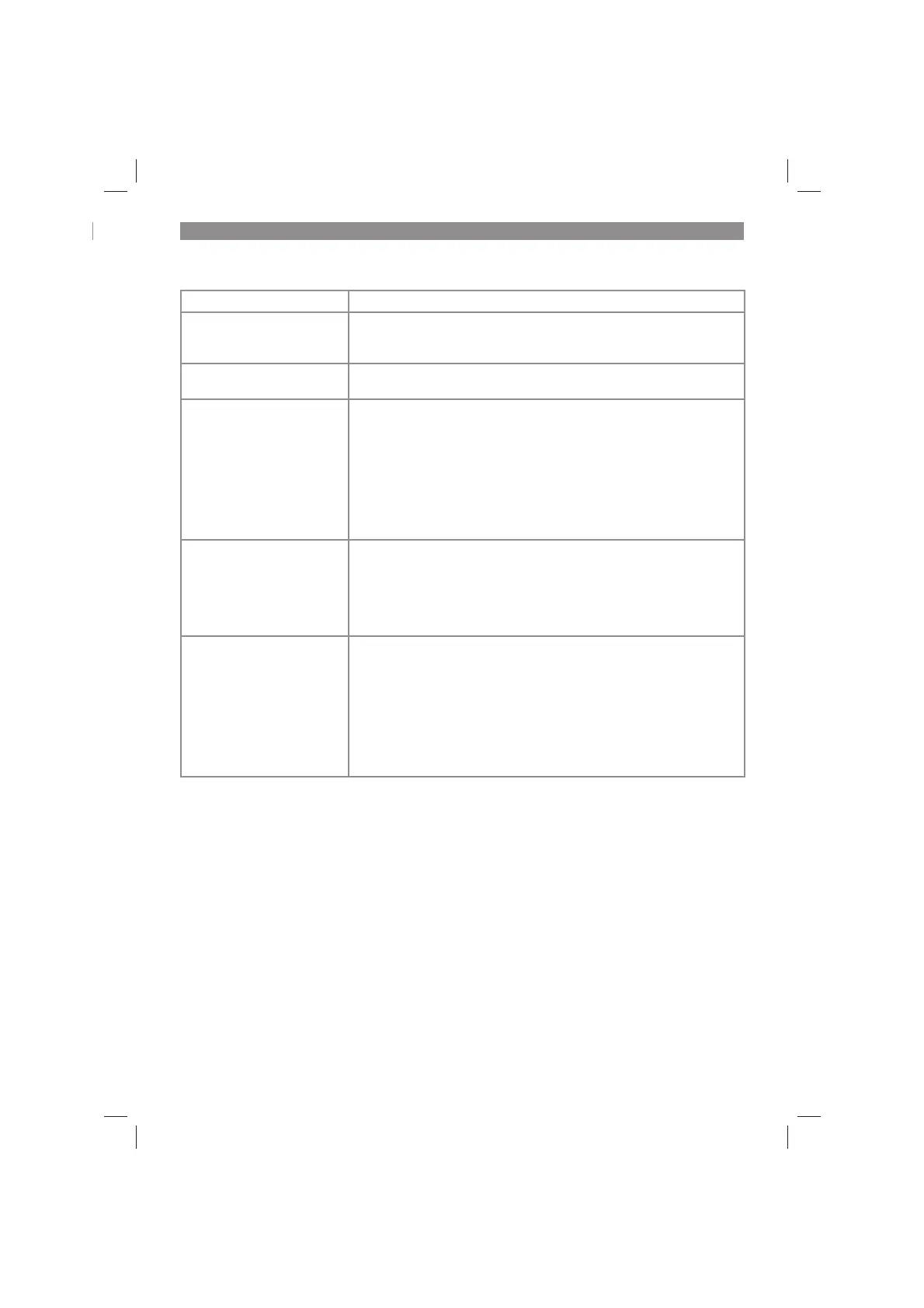GB
- 19 -
10. Charger indicator
Indicator status Explanations and actions
Green is flashing Ready for use
The charger is connected to the mains and is ready for use; there is no
battery pack in the charger
Red in on Charging
The charger is charging the battery pack.
Green is on The battery is charged and ready for use. (READY TO GO)
(Charging time for 1.5 Ah battery: approx. 2 hours)
(Charging time for 2.0 Ah battery: approx. 2½ hours)
(Charging time for 3.0 Ah battery: approx. 4 hours)
(Charging time for 4.0 Ah battery: approx. 5 hours)
(Charging time for 5.2 Ah battery: approx. 6½ hours)
Action:
Take the battery pack out of the charger. Disconnect the charger from
the mains supply.
Red is flashing Fault
Charging is no longer possible. The battery pack or charger is defec-
tive.
Action:
Never charge a defective battery pack.
Take the battery pack out of the charger.
Red and green are flashing
alternately
Temperature fault
The battery pack is too hot (e.g. due to direct sunshine) or too cold
(below 0° C).
Action:
Remove the battery pack and keep it at room temperature (approx. 20°
C) for one day .
Should this fault still occur afterwards, the battery has undergone ex-
haustive discharge and must never be charged or used again. Take the
battery pack out of the charger.
Anl_TC-CD_18_Li_GLOBUS_SPK7.indb 19Anl_TC-CD_18_Li_GLOBUS_SPK7.indb 19 31.07.2023 11:03:3131.07.2023 11:03:31