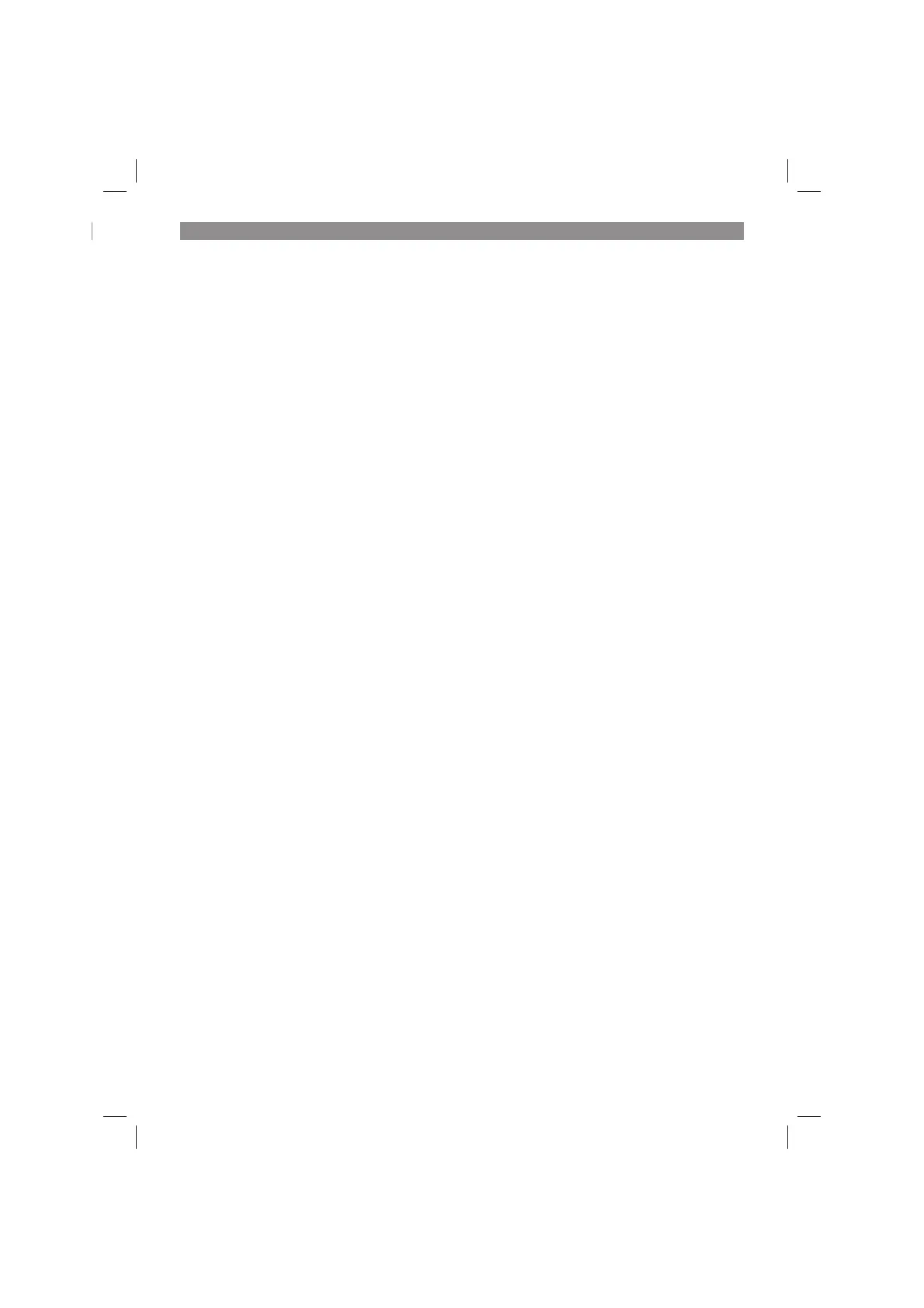GB
- 41 -
Cutting direction: The cutting tool turns clock-
wise. To avoid accidents you must always cut
against the direction in which the tool turns (Fig.
15).
Feed speed: It is very important to machine the
workpiece at the correct feed speed. We recom-
mend that before you machine the actual workpi-
ece, you carry out several trial cuts on a scrapped
piece of the same material. This is the easiest way
to fi nd the best working speed for the workpiece.
Feed speed too low:
The cutter might overheat. If you are cutting in-
fl ammable material such as wood, the workpiece
might ignite.
Feed speed too high:
The cutter might become damaged. Cutting quali-
ty: Rough and uneven.
Allow the cutter to come to a complete standstill
before removing the workpiece or putting down
the router.
6.4 Cutting circles with the compass point
(17)
Proceed as follows to cut circles around a center-
point:
•
Fit and adjust the compass point (17) as exp-
lained in section 5.3.
•
Place the compass point (17) on the center-
point of the circle you want to cut and press it
in place.
•
Perform the cut as described in section 6.3.
6.5 Making cuts with the parallel stop (18)
Proceed as follows to cut along a straight outer
edge of a workpiece:
•
Fit the parallel stop (18) as explained in sec-
tion 5.2.
•
Move the parallel stop (18) along the outer
edge of the workpiece.
•
Perform the cut as explained in section 6.3.
6.6 Making cuts freehand
The cordless router/palm router can also be used
without any guides. You can use it freehand on
creative jobs such as the production of lettering.
•
Use a very flat cutter setting for this purpose!
•
Check the direction in which the cutter is tur-
ning while you machine the workpiece (Fig.
15).
6.7 Cutting shapes and edges (Fig. 16)
•
Special cutters with a guide ring can be used
for cutting shapes (a) and edges (b).
•
Fit the cutter.
•
Carefully move the machine against the work-
piece.
•
Using gentle pressure, move the guide jour-
nal or ball bearing (c) along the workpiece.
With the help of the routing guide (16) you
can also perform edge cuts.
•
Fit the routing guide (16) as explained in Fig.
5.7.
•
Place the cordless palm router on the workpi-
ece and adjust the height of the routing guide
(16) so that the ball bearing (a) lies under-
neath the cutter.
•
Now undo the fastening screw (b) and then
use the adjustment screw (c) to set the lateral
feed of the cutter.
•
Retighten the fastening screw (b).
Warning:
For deep cuts, carry out the work in several
steps according to the material in question.
Hold the equipment in two hands during all
cutting work.
6.8 Charging the LI battery pack (Fig. 19-20)
1. Remove the battery pack (k) from the handle,
pressing the pushlock buttons (l) downwards
to do so.
2. Check that your mains voltage is the same as
that marked on the rating plate of the battery
charger. Insert the power plug of the charger
(6) into the mains socket outlet. The green
LED will then begin to fl ash.
3. Push the battery pack onto the battery char-
ger.
In section “Charger indicator” you will fi nd a table
with an explanation of the LED indicator on the
charger.
If the battery pack fails to become charged, ple-
ase check
•
whether there is voltage at the socket-outlet
•
whether there is proper contact at the char-
ging contacts on the charger.
If the battery still fails to become charged, please
return
•
the charger
•
the battery pack
to our Customer Service Department.
Anl_TP-ET_18_Li_BL_SPK8.indb 41Anl_TP-ET_18_Li_BL_SPK8.indb 41 06.03.2024 08:51:0806.03.2024 08:51:08